Spring boot jsp example
Directory Structure
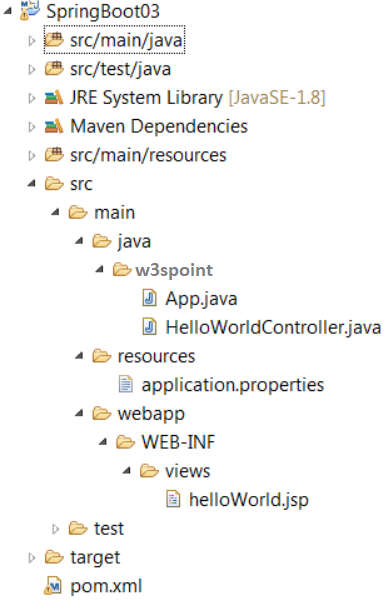
pom.xml file
Modify auto created POM file. We need to add parent in pom to make it a spring boot application. After that add spring-boot-starter-web dependency and java version.
<project xmlns="http://maven.apache.org/POM/4.0.0" xmlns:xsi="http://www.w3.org/2001/XMLSchema-instance" xsi:schemaLocation="http://maven.apache.org/POM/4.0.0 http://maven.apache.org/xsd/maven-4.0.0.xsd"> <modelVersion>4.0.0</modelVersion> <groupId>codesjava</groupId> <artifactId>SpringBoot02</artifactId> <version>0.0.1-SNAPSHOT</version> <packaging>jar</packaging> <name>SpringBoot02</name> <url>http://maven.apache.org</url> <properties> <java.version>1.8</java.version> </properties> <parent> <groupId>org.springframework.boot</groupId> <artifactId>spring-boot-starter-parent</artifactId> <version>1.4.2.RELEASE</version> </parent> <dependencies> <!-- This is a web application --> <dependency> <groupId>org.springframework.boot</groupId> <artifactId>spring-boot-starter-web</artifactId> </dependency> <!-- Tomcat embedded container--> <dependency> <groupId>org.springframework.boot</groupId> <artifactId>spring-boot-starter-tomcat</artifactId> <scope>provided</scope> </dependency> <!-- JSTL for JSP --> <dependency> <groupId>javax.servlet</groupId> <artifactId>jstl</artifactId> </dependency> <!-- Need this to compile JSP --> <dependency> <groupId>org.apache.tomcat.embed</groupId> <artifactId>tomcat-embed-jasper</artifactId> <scope>provided</scope> </dependency> <!-- Need this to compile JSP --> <dependency> <groupId>org.eclipse.jdt.core.compiler</groupId> <artifactId>ecj</artifactId> <version>4.6.1</version> <scope>provided</scope> </dependency> <dependency> <groupId>junit</groupId> <artifactId>junit</artifactId> <version>3.8.1</version> <scope>test</scope> </dependency> </dependencies> <build> <plugins> <!-- Package as an executable jar or war --> <plugin> <groupId>org.springframework.boot</groupId> <artifactId>spring-boot-maven-plugin</artifactId> </plugin> </plugins> </build> </project> |
Now, right click on project -> click on Maven -> click on update project -> Popup window will open -> click Ok to update the project.
It is a initializer class which runs a SpringApplication.
App.java
package com.w3schools; import org.springframework.boot.SpringApplication; import org.springframework.boot.autoconfigure.SpringBootApplication; import org.springframework.boot.builder.SpringApplicationBuilder; import org.springframework.boot.web.support.SpringBootServletInitializer; @SpringBootApplication public class App extends SpringBootServletInitializer { @Override protected SpringApplicationBuilder configure(SpringApplicationBuilder application) { return application.sources(App.class); } public static void main( String[] args ) { SpringApplication.run(App.class, args); } } |
HelloWorldController.java
package com.w3schools; import java.util.Map; import org.springframework.stereotype.Controller; import org.springframework.web.bind.annotation.RequestMapping; @Controller public class HelloWorldController { private String message = "Hello World"; @RequestMapping("/") public String welcome(Map<String, Object> model) { model.put("message", this.message); return "helloWorld"; } } |
helloWorld.jsp
<!DOCTYPE html PUBLIC "-//W3C//DTD HTML 4.01 Transitional//EN" "http://www.w3.org/TR/html4/loose.dtd"> <%@ taglib prefix="spring" uri="http://www.springframework.org/tags"%> <%@ taglib prefix="c" uri="http://java.sun.com/jsp/jstl/core"%> <html> <head> <meta http-equiv="Content-Type" content="text/html; charset=ISO-8859-1"> <title>Insert title here</title> </head> <body> <h2>Spring Boot JSP Hello World Example</h2> <h2>Message: ${message}</h2> </body> </html> |
application.properties
spring.mvc.view.prefix: /WEB-INF/views/ spring.mvc.view.suffix: .jsp |
Hit http://localhost:8080/ in the browser, following output will come.