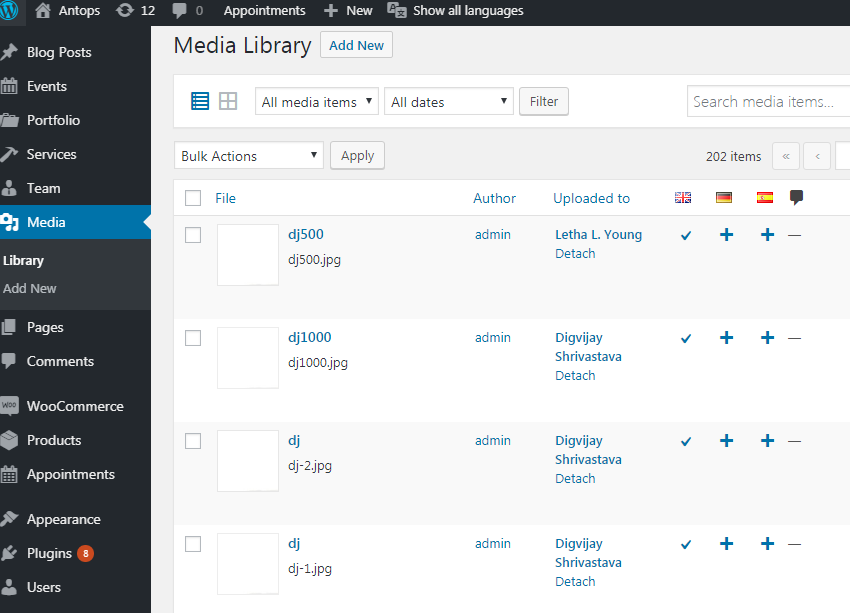WordPress – Add Media
WordPress allows you to add external media as well to customize your website. WordPress enables you to add media files like images, videos, and audios, etc. You can customize your website according to your purpose. Customization of Websites provides a website best preview as well as attracts more visitors.
Followings are the simple steps you need to follow to add media in WordPress. All the steps are with image explanation.
- First, click on Media and then click on Add New
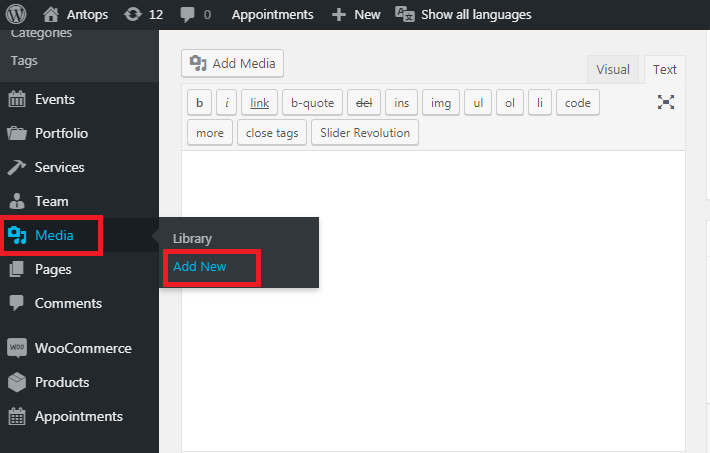
- Now, you will find a page to upload your media. You can upload the media in two separate methods. First, you can drop the media file on that page, and in this way, your media file will get uploaded automatically. Another approach, Media file can be uploaded by browsing for it from the storage of your system. Click on Select Files then you will get prompt asking for selecting the fie. You can get some reference from the given image.
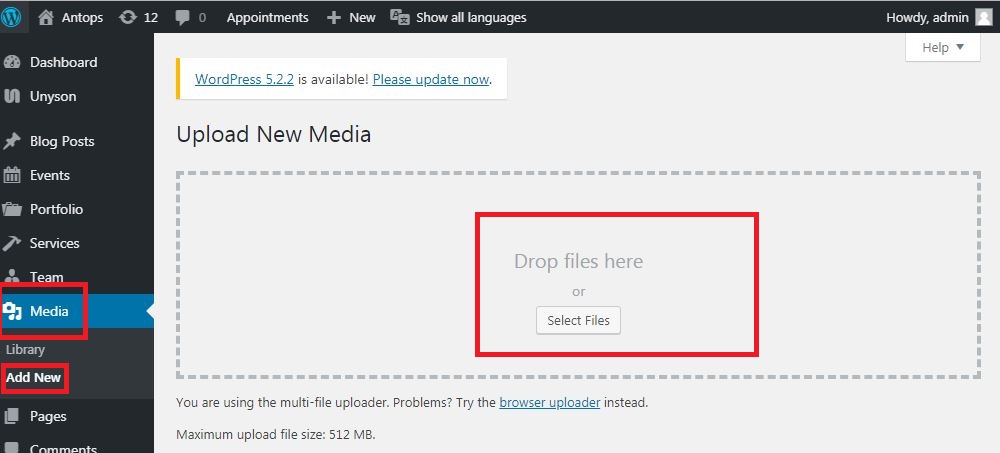
- Add Media files such as images, and audios by selecting them and click open as displayed in the following screenshot.
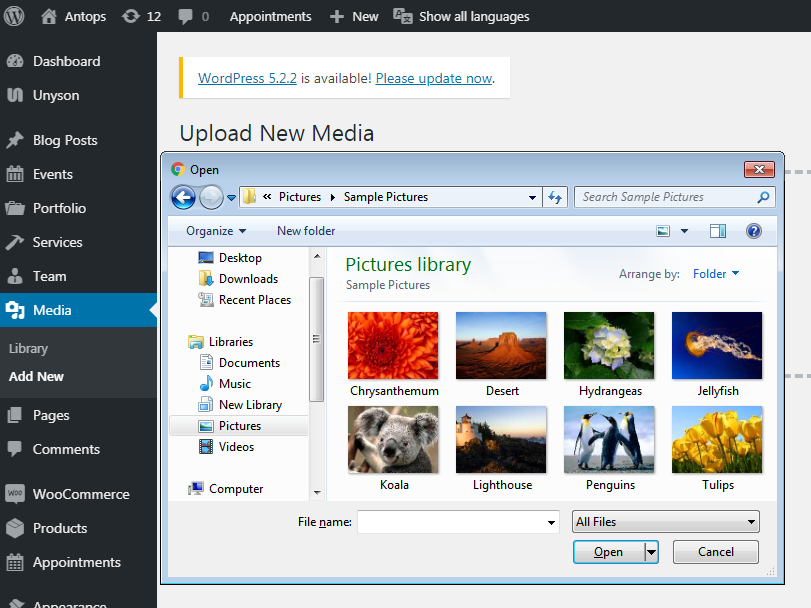
- You can see the list of media files added as given in the following snapshot. WordPress enables you to edit the files which you upload as well as remove them.