WordPress – Add Tags
Tag is little detail attached to the main content or post for identification. Generally, it conveys a message to the visitor what the article is about. If you mention the tag of your post, it becomes easy to find material in your post. You should use a tag to make your page a valuable one. Here are the steps to add a tag in your WordPress Posts. All the steps are described with images for references.
- At first, click on Posts from the left panel of the WordPress Dashboard, then click on Tags.
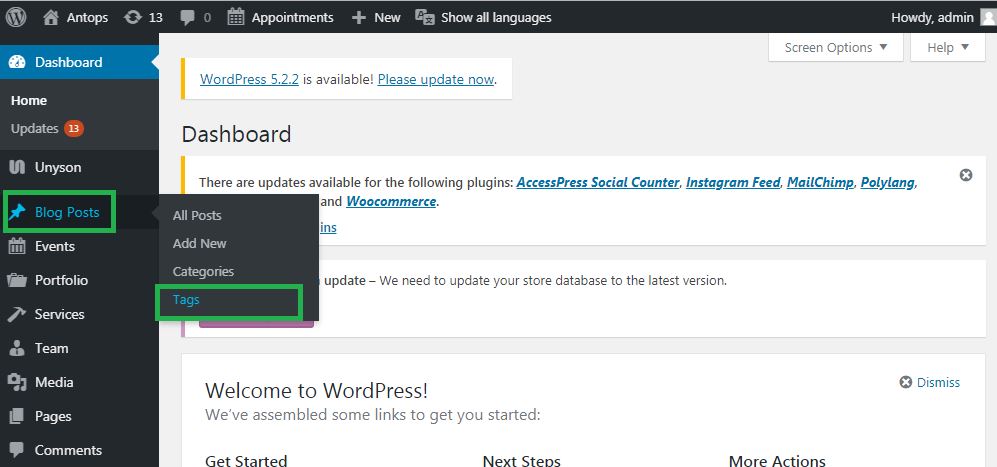
- Here, you can see tags are displayed in the following image.
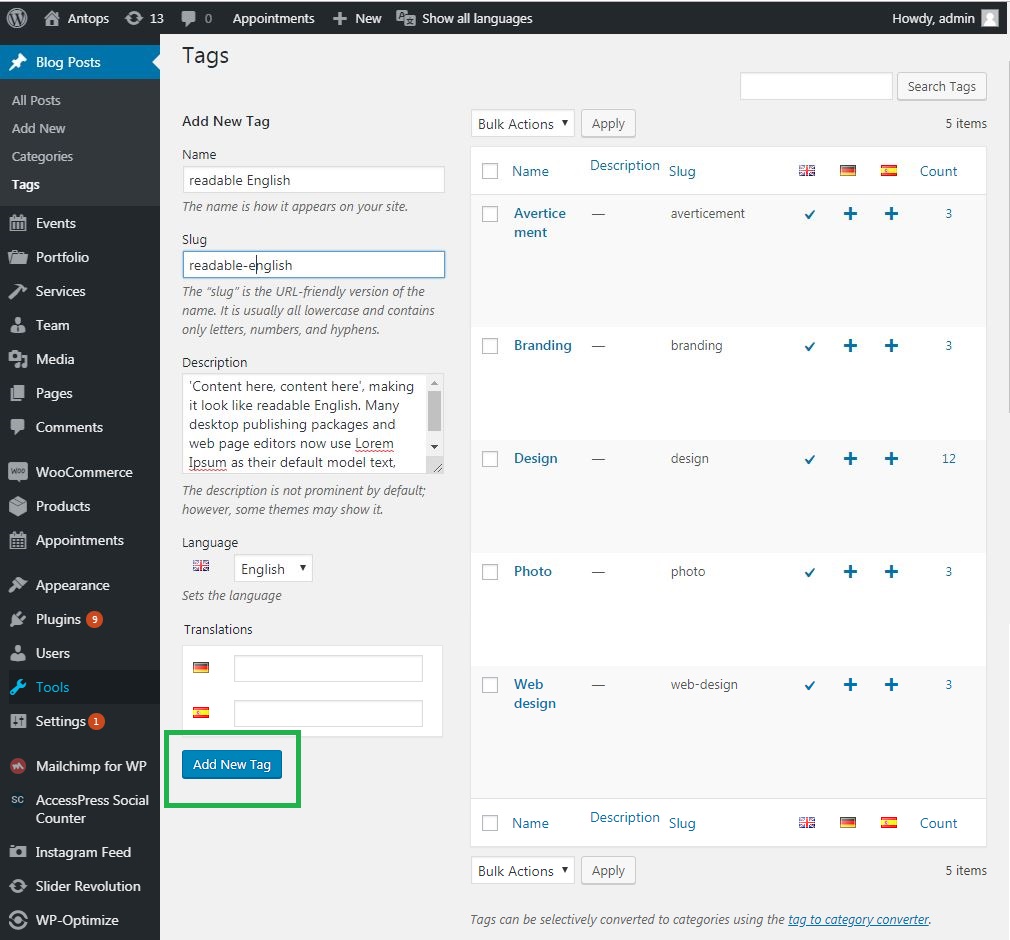
Here is the necessary information about the fields of Tags.
- Name − You to need to input the name of the tag in this field
- Slug − It is a word taken to explain your post. It is defined in the tag’s URL.
- Description − It is the brief information about your tags. It is essential to add short illustration because It gets displayed when you hover on the tag.
- After fulfilling all the data about Tags, click on Add New Tag button.
You can see newly created tags on the right side of the page, as shown in the given snapshot.
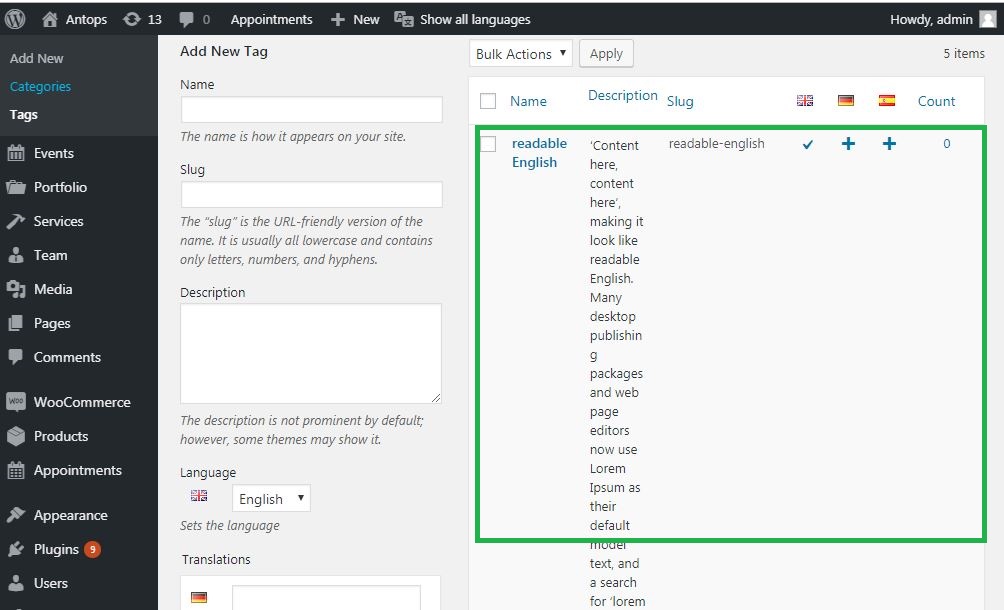
Tags are one of the principal constituents of a successful website. You should use tags on your website so that you can fulfill the requirements of the site to rank higher.