WordPress – Edit Links
In this page, you will identify how to edit links in WordPress pages. Follow the given steps to edit links easily.
- First of all, click on Pages from the left panel of the WordPress dashboard. Now click on All pages as displayed in the given screenshot.
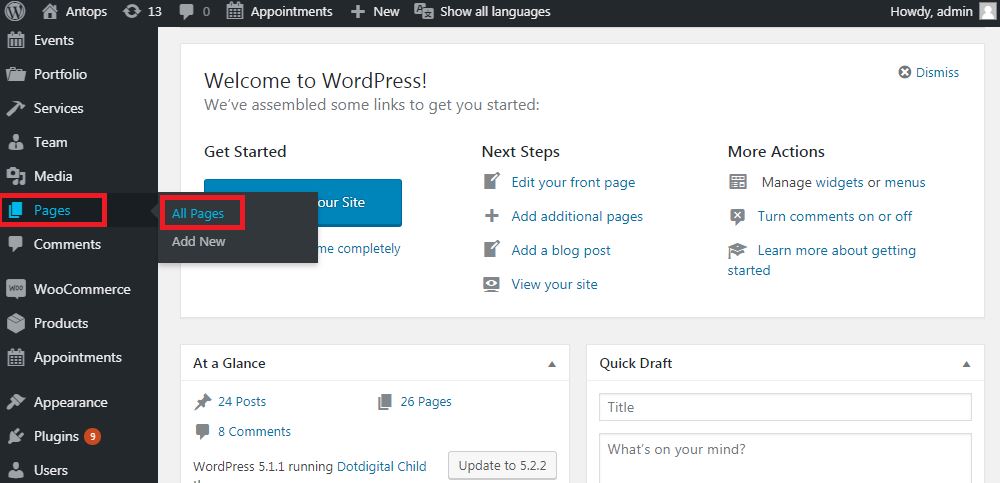
- Here, you can see the list of pages when you will hover your cursor on the page title. Then few options get appeared below the name of the title. Now click Edit as given in the following screenshot.
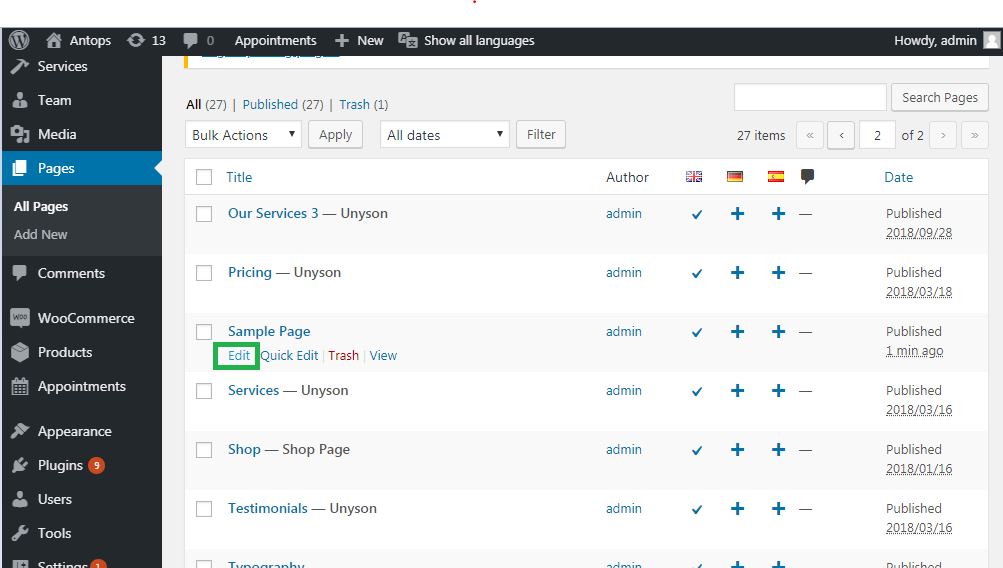
- Now you have to hover your mouse cursor over the word, in which the link was inserted. Now click on the pencil symbol to edit the link as shown in the following screenshot.
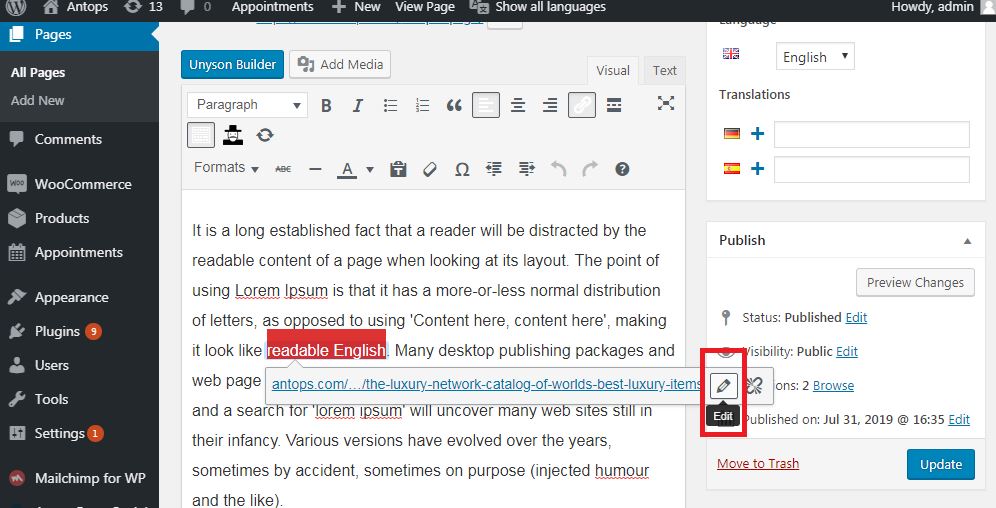
- You can modify the link of any page among the list of pages. Here is a sample page editing, which is given in the following image.
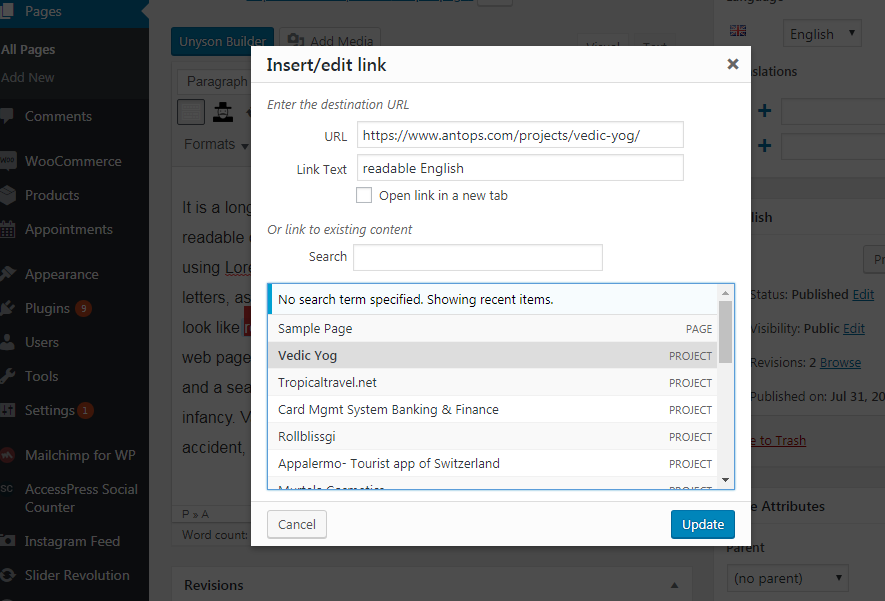
-
After choosing the specific page from the list, then click on the Update button.
At the time of hovering the mouse cursor on the linked word, then the link tooltip gets appeared as given in the following screenshot.
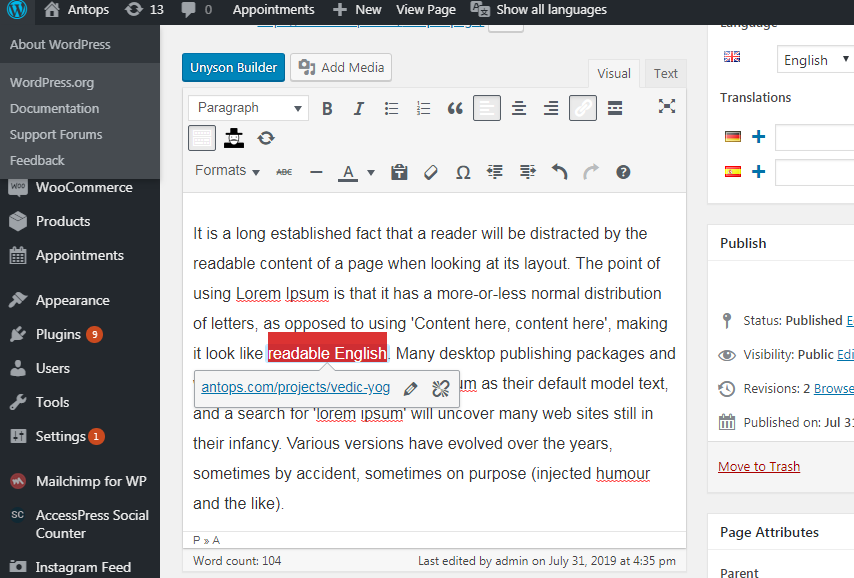
- At last to save all the changes you made, click on the Update button to make changes in your page.