In this article, we will help you with solving the issue of featured images appearing twice in WordPress posts, through a step-by-step process. But, before moving ahead with that, let us look at some common causes behind the issue of featured images appearing twice in WordPress posts.
Causes:: Featured Image Appearing Twice in WordPress:
If your featured image is appearing twice in your WordPress posts, it simply means that you have added the same image first to the featured image tab and then again to the post editor. Beginners especially do so. It happens mostly because the image added to the featured image tab is not visible in the post content in the editor. Again, the control for the display of the featured images is completely governed by the theme itself. Thus, the theme you choose does have a direct effect on how and where the featured images that you uploaded will be displayed.

If you want a more detailed understanding of featured images in WordPress, you can check our article on the same. We also have an article on cover images in WordPress. Having said that, let us move ahead with the solution for the issue of a featured image appearing twice in WordPress.
Fix:: Featured Image Appearing Twice in WordPress Posts:
To fix the issue of a featured image appearing twice in WordPress posts, follow the below steps.
- Open the post where the image appears twice.
- Click on the image.
- Click on the three dots.
- The drop-down menu will appear.
- Click on ‘Remove Block’ to delete the image inside the post editor.
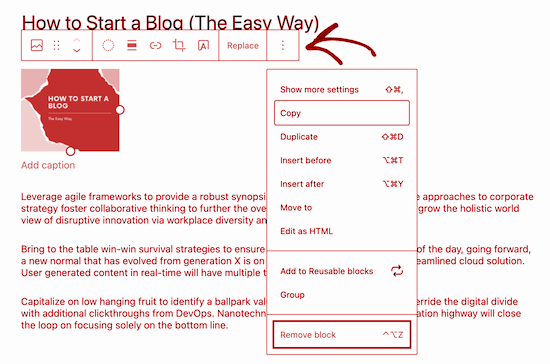
- Click on the ‘Update’ button.
- The changes are, thus, saved.
- Verify that the featured image is only displayed once in the respective post.
We hope that this article will help you solve the featured image appearing twice issue.