WordPress – Moderate Comments
In this article, you will know how to moderate comments in WordPress. It should be clear to you about the term comment moderation. Comment Moderation is a process when, where visitors comment on a post, the comment is not published directly, it holds for admin approval. If admin approves of publishing the post, the comment gets published and available to the public. Followings are the steps to moderate your comments. You can follow the screenshots of each step to get a clear concept.
- At first, click on the Setting from the left pane of WordPress dashboard and then, click on Discussion.
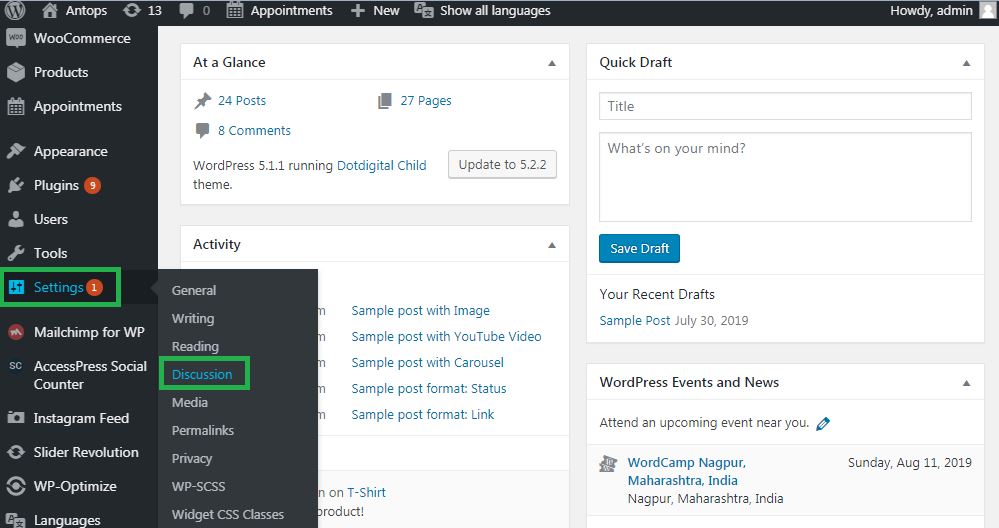
- Now, you will find the discussion setting page.
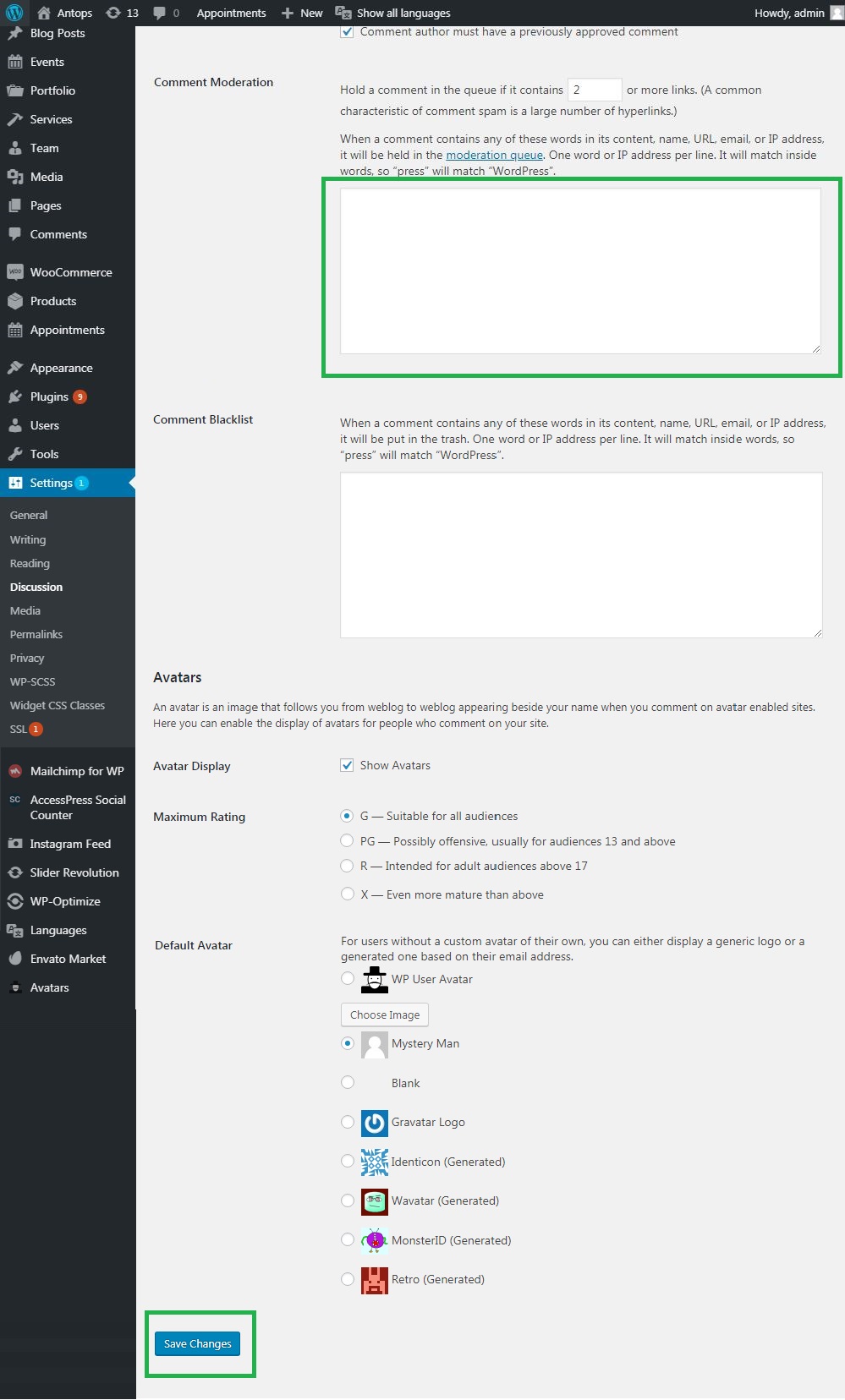
- Now, in the Comment Moderation field, insert those words or URLs, you do not want any readers to add comments. Whenever a visitor enters any comments, it would be moderated by the admin first and then published, if approved.
- At last, click on the Save button to save all changes you made.