The required validator is used check that the date is within a specific range.
Plain validator syntax of date validator.
<validators> <validator type="date"> <param name=”fieldName">fieldName</param> <param name="min">minDate</param> <param name="max">maxDate</param> <message>message string</message> </validator> </validators> |
Field validator syntax of date validator.
<validators> <field name="fieldName "> <field-validator type="date "> <param name="min">minDate</param> <param name="max">maxDate</param> <message>message string</message> </field-validator> </field> </validators> |
Struts 2 date validator example:
login.jsp
<%@ taglib uri="/struts-tags" prefix="s"%> <html> <head> <title>Struts 2 date validator example</title> </head> <body> <h3>This is a date validator example.</h3> <s:form action="Login"> <s:textfield name="userName" label="UserName" /> <s:textfield name="dateOfBirth" label="DOB (dd/mm/yy)"/> <s:submit value="login" align="center"/> </s:form> </body> </html> |
web.xml
<?xml version="1.0" encoding="UTF-8"?> <web-app version="2.5" xmlns="http://java.sun.com/xml/ns/javaee" xmlns:xsi="http://www.w3.org/2001/XMLSchema-instance" xsi:schemaLocation="http://java.sun.com/xml/ns/javaee http://java.sun.com/xml/ns/javaee/web-app_2_5.xsd"> <filter> <filter-name>struts2</filter-name> <filter-class> org.apache.struts2.dispatcher.ng. filter.StrutsPrepareAndExecuteFilter </filter-class> </filter> <filter-mapping> <filter-name>struts2</filter-name> <url-pattern>/*</url-pattern> </filter-mapping> <welcome-file-list> <welcome-file>login.jsp</welcome-file> </welcome-file-list> </web-app> |
struts.xml
<!DOCTYPE struts PUBLIC "-//Apache Software Foundation//DTD Struts Configuration 2.0//EN" "http://struts.apache.org/dtds/struts-2.0.dtd"> <struts> <package name="user" extends="struts-default"> <action name="Login" class="com.w3schools.action.Login"> <result name="success">/welcome.jsp</result> <result name="input">/login.jsp</result> </action> </package> </struts> |
Login.java
import java.util.Date; import com.opensymphony.xwork2.ActionSupport; /** * This class is used as an action class. * @author w3schools */ public class Login extends ActionSupport{ //data members private String userName; private Date dateOfBirth; //business logic public String execute(){ return SUCCESS; } //getter setters public String getUserName() { return userName; } public void setUserName(String userName) { this.userName = userName; } public Date getDateOfBirth() { return dateOfBirth; } public void setDateOfBirth(Date dateOfBirth) { this.dateOfBirth = dateOfBirth; } } |
Login-validation.xml
<!DOCTYPE validators PUBLIC "-//OpenSymphony Group//XWork Validator 1.0.2//EN" "http://www.opensymphony.com/xwork/xwork-validator-1.0.2.dtd"> <validators> <field name="userName"> <field-validator type="requiredstring"> <param name="trim">true</param> <message> Username is required. </message> </field-validator> </field> <field name="dateOfBirth"> <field-validator type="date"> <param name="min">01/01/2000</param> <param name="max">01/01/2014</param> <message> Date Of Birth should be between ${min} and ${max}. </message> </field-validator> </field> </validators> |
welcome.jsp
<%@ taglib uri="/struts-tags" prefix="s"%> <html> <head> <title>Struts 2 date validator example</title> </head> <body> <h3>This is a date validator example.</h3> Hello <s:property value="userName" /> </body> </html> |
Output:
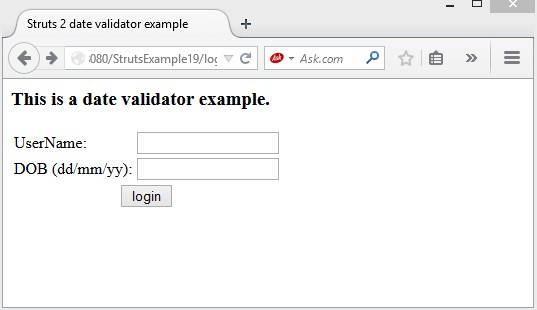
Enter UserName and Password.
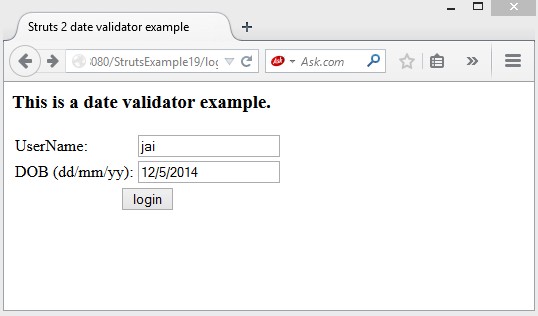
Click on login button.
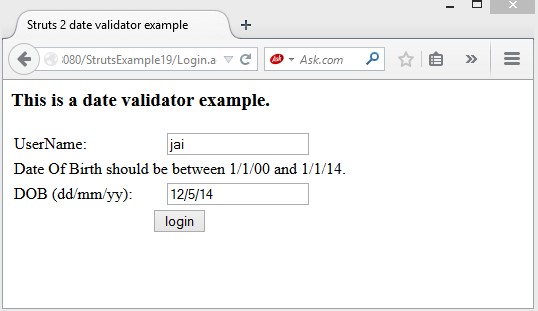
Download this example.
Next Topic: Struts 2 email validator with example.
Previous Topic: Struts 2 double validator with example.