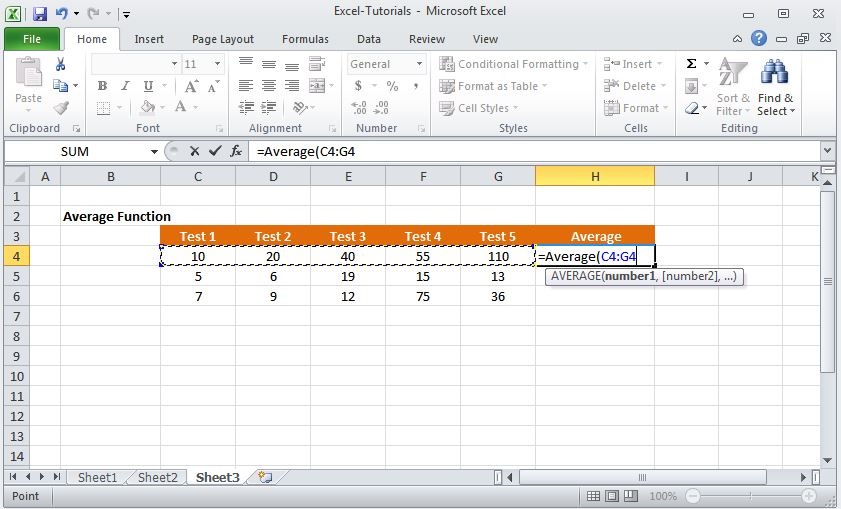Select the cell to show the result. In the Home tab click on the small arrow next to the Sigma button & press left button on mouse on the Average option. You will see the image shown below. While pressing the Enter key you will get the result
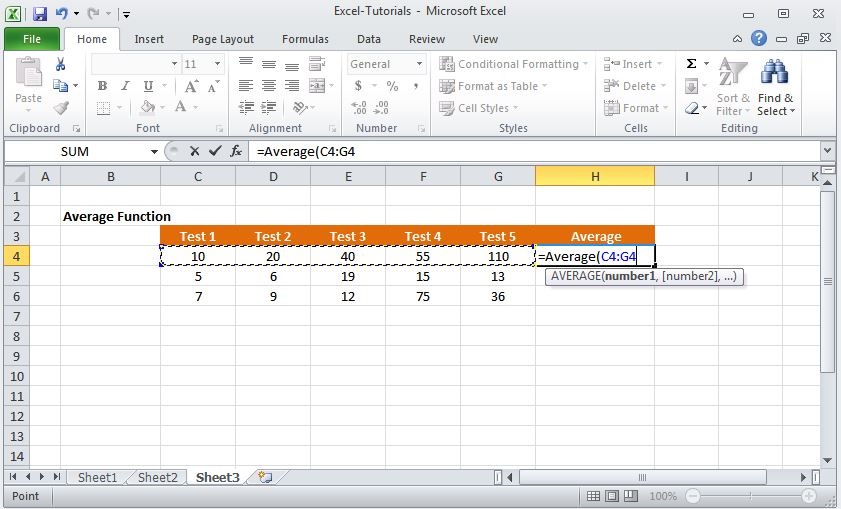
Select the cell to show the result. In the Home tab click on the small arrow next to the Sigma button & press left button on mouse on the Average option. You will see the image shown below. While pressing the Enter key you will get the result