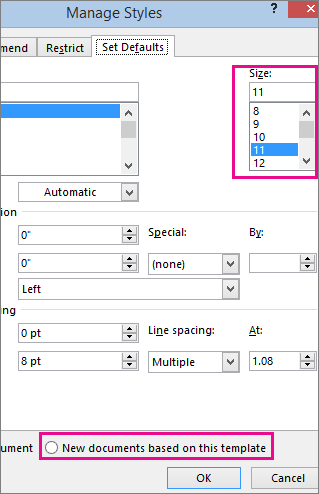First, select the text that you want to modify
Open the Home tab and then locate the Font group
Inside the Font group, click on the drop-down arrow next to the font size option
A list of various font sizes now appears
Now, Move the cursor over to the list and select your desired font size
See the image: