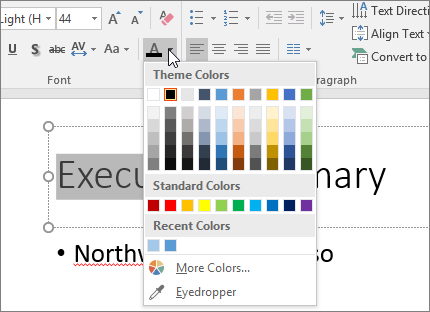- First, Select the text you want to change
- In the Home tab, locate the Font group
- Inside the Font group, click on the drop-down arrow next to the font color icon
- Font color menu will now appear
- Select your desired font color
See the image:
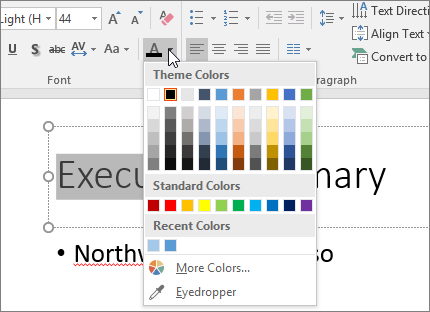
See the image: