The JSTL fn:trim() function returns the input string after removing the all white spaces from both ends of the string.
Syntax:
String trim(String inputString)
Example:
test.jsp
<%@ taglib uri="http://java.sun.com/jsp/jstl/core" prefix="c" %> <%@ taglib uri="http://java.sun.com/jsp/jstl/functions" prefix="fn" %> <html> <head> <title>fn:trim JSTL function example</title> </head> <body> <c:set var="testString" value=" Hello this is a JSTL function example. "/> Given String: <br/> <c:out value="${testString}" /><br/><br/> String after trim:<br/> <c:out value="${fn:trim(testString)}" /> </body> </html> |
web.xml
<web-app> <welcome-file-list> <welcome-file>test.jsp</welcome-file> </welcome-file-list> </web-app> |
Output:
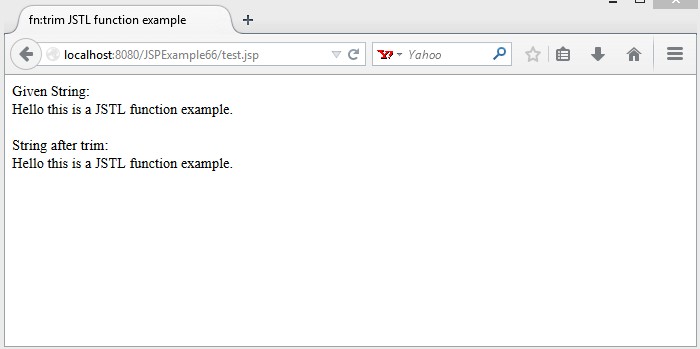
Download this example.
Next Topic: Steps to create Custom tags with body in jsp with example.
Previous Topic: JSTL fn:toUpperCase() function with example.