Custom tags:
Custom tags are the user defined tags. These tags are mainly used for code re-usability. We can define a custom tag with any number of attributes. Let us discuss it with the below example.
Example:
CustomTagWithAttribute.java
import java.io.IOException; import javax.servlet.jsp.JspException; import javax.servlet.jsp.JspWriter; import javax.servlet.jsp.tagext.SimpleTagSupport; /** * This class is used for defining a custom tag with attributes. * @author w3schools */ public class CustomTagWithAttribute extends SimpleTagSupport{ //tag attribute private int num; public void doTag() throws JspException, IOException { JspWriter out = getJspContext().getOut(); try{ out.println("Square of " + num + " = " + num * num); }catch(Exception e){ e.printStackTrace(); } } public void setNum(int num) { this.num = num; } } |
squaretag.tld
<taglib> <tlib-version>1.0</tlib-version> <jsp-version>2.0</jsp-version> <short-name>Our first custom tag</short-name> <tag> <name>squareTag</name> <tag-class> com.w3schools.customtags.CustomTagWithAttribute </tag-class> <body-content>empty</body-content> <attribute> <name>num</name> <required>true</required> </attribute> </tag> </taglib> |
test.jsp
<%@ taglib prefix="stag" uri="WEB-INF/squaretag.tld"%> <html> <head> <title>custom tag with attribute example</title> </head> <body> <stag:squareTag num="25"/> </body> </html> |
web.xml
<web-app> <welcome-file-list> <welcome-file>test.jsp</welcome-file> </welcome-file-list> </web-app> |
Output:
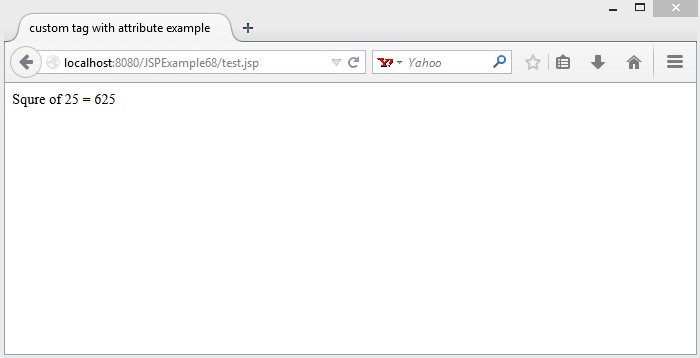
Download this example.
Next Topic: Struts Tutorial with examples.
Previous Topic: Steps to create Custom tags with body in jsp with example.