<s:bean>:
The <s:bean> tag is used to create an instance of a bean in your jsp page. It can take parameters to set the bean properties. After setting the bean properties value it put the bean object in the value stack to make it accessible on the jsp page.
Syntax:
<s:bean name="beanName" var="beanVar"> <s:param name="property1" value=”value1” /> <s:param name="property2" value=”value2” /> </s:bean> |
Example:
test.jsp
<%@ taglib uri="/struts-tags" prefix="s"%> <html> <head> <title>Struts 2 s:bean data tag example</title> </head> <body> <h3>This is a s:bean data tag example.</h3> <s:bean name="com.w3schools.action.Test" var="test"> <s:param name="website">www.w3schools.com</s:param> </s:bean> Website: <s:property value="#test.website"/> </body> </html> |
web.xml
<?xml version="1.0" encoding="UTF-8"?> <web-app version="2.5" xmlns="http://java.sun.com/xml/ns/javaee" xmlns:xsi="http://www.w3.org/2001/XMLSchema-instance" xsi:schemaLocation="http://java.sun.com/xml/ns/javaee http://java.sun.com/xml/ns/javaee/web-app_2_5.xsd"> <filter> <filter-name>struts2</filter-name> <filter-class> org.apache.struts2.dispatcher.ng. filter.StrutsPrepareAndExecuteFilter </filter-class> </filter> <filter-mapping> <filter-name>struts2</filter-name> <url-pattern>/*</url-pattern> </filter-mapping> <welcome-file-list> <welcome-file>test.jsp</welcome-file> </welcome-file-list> </web-app> |
Test.java
/** * This class is used as an action class. * @author w3schools */ public class Test { private String website; public String getWebsite() { return website; } public void setWebsite(String website) { this.website = website; } } |
Output:
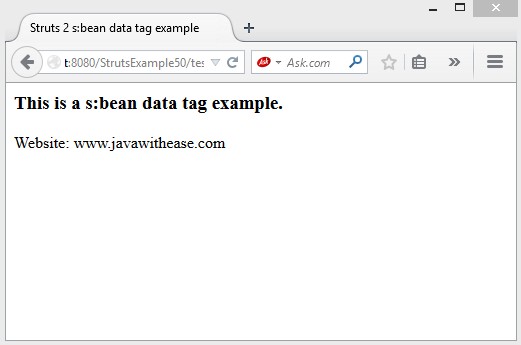
Download this example.
Next Topic: Struts 2 date data tag with example.
Previous Topic: Struts 2 include data tag with example.