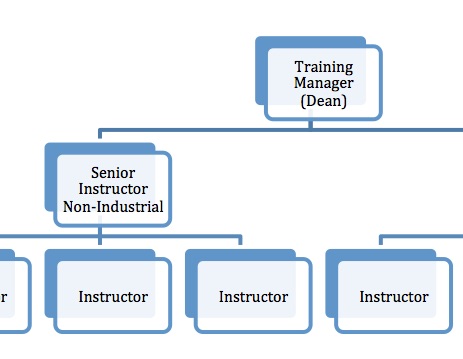MS Word also allows you to add text through the Smart Art Graphics. Here, you can add facts, figures and any other information in new ways. The steps to add these smart art graphics are:
- First, Select the graphic
- The Task pane appears on the left side, but if it is not visible then click the arrow on left side of the graphic
- Type the text in the task pane fields and it will appear in the graphic
- You can also directly type the text inside the graphic in the text area
- Close the task pane after entering your text and click outside the graphic
See the image: