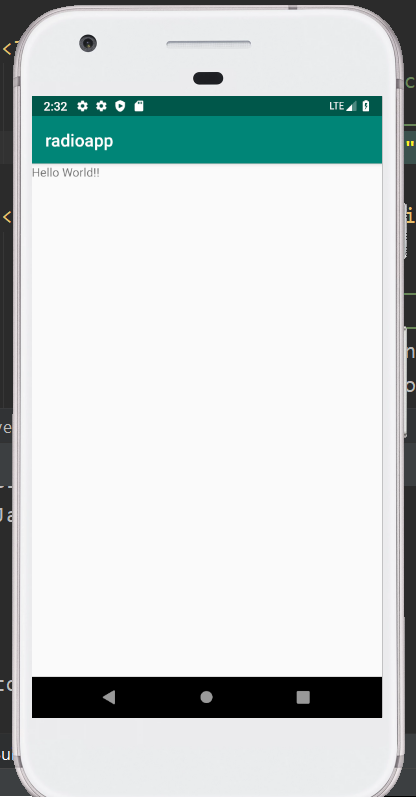In the below example, we are displaying Google AdMob Banner Ads on its layout.
build.gradle:
In the build.gradle file, we will add the below google ads dependencies.
compile ‘com.google.android.gms:play-services-ads:8.4.0’
apply plugin: 'com.android.application' android { compileSdkVersion 28 defaultConfig { applicationId "com.example.radioapp" minSdkVersion 23 targetSdkVersion 28 versionCode 1 versionName "1.0" testInstrumentationRunner "android.support.test.runner.AndroidJUnitRunner" } buildTypes { release { minifyEnabled false proguardFiles getDefaultProguardFile('proguard-android-optimize.txt'), 'proguard-rules.pro' } } sourceSets { main { assets { srcDirs 'src/main/assets', 'src/main/res/assets/' } } } } dependencies { implementation fileTree(dir: 'libs', include: ['*.jar']) implementation 'com.android.support:appcompat-v7:28.0.0' implementation 'com.android.support.constraint:constraint-layout:1.1.3' implementation 'com.android.support:design:28.0.0' implementation 'com.android.support:support-v4:28.0.0' testImplementation 'junit:junit:4.12' androidTestImplementation 'com.android.support.test:runner:1.0.2' androidTestImplementation 'com.android.support.test.espresso:espresso-core:3.0.2' implementation 'com.google.android.gms:play-services-ads:8.4.0' } |
AndroidManifest.xml:
In the AndroidMenifest.xml file, we will add the below user permissions:
<uses-permission android:name="android.permission.INTERNET" /> <uses-permission android:name="android.permission.ACCESS_NETWORK_STATE" /> |
activity_main.xml:
In the activity_main.xml file, we will write the code to create google ads AdView View.
<?xml version="1.0" encoding="utf-8"?> <manifest xmlns:android="http://schemas.android.com/apk/res/android" package="com.example.radioapp"> <uses-permission android:name="android.permission.INTERNET" /> <uses-permission android:name="android.permission.ACCESS_NETWORK_STATE" /> <application android:allowBackup="true" android:icon="@mipmap/ic_launcher" android:label="@string/app_name" android:theme="@style/AppTheme" > <activity android:name=".MainActivity" android:label="@string/app_name" > <intent-filter> <action android:name="android.intent.action.MAIN" /> <category android:name="android.intent.category.LAUNCHER" /> </intent-filter> </activity> </application> </manifest> |
File: MainActivity.java:
<?xml version="1.0" encoding="utf-8"?> <RelativeLayout xmlns:android="http://schemas.android.com/apk/res/android" xmlns:app="http://schemas.android.com/apk/res-auto" xmlns:tools="http://schemas.android.com/tools" android:layout_width="match_parent" android:layout_height="match_parent" tools:context=".MainActivity"> <TextView android:layout_width="wrap_content" android:layout_height="wrap_content" android:text="Hello World!!" /> <com.google.android.gms.ads.AdView android:id="@+id/ad_view" android:layout_width="match_parent" android:layout_height="wrap_content" android:layout_centerHorizontal="true" android:layout_alignParentBottom="true" app:adSize="BANNER" app:adUnitId="@string/banner_ad_unit_id" /> </RelativeLayout> File: MainActivity.java: package com.example.radioapp; import android.support.v7.app.AppCompatActivity; import android.os.Bundle; import com.google.android.gms.ads.AdRequest; import com.google.android.gms.ads.AdView; public class MainActivity extends AppCompatActivity { private AdView adView; AdRequest adRequest; @Override protected void onCreate(Bundle savedInstanceState) { super.onCreate(savedInstanceState); setContentView(R.layout.activity_main); adView = (AdView) findViewById(R.id.ad_view); adRequest = new AdRequest.Builder().build(); adView.loadAd(adRequest); } @Override public void onPause() { if (adView != null) { adView.pause(); } super.onPause(); } @Override public void onResume() { super.onResume(); if (adView != null) { adView.resume(); } } @Override public void onDestroy() { if (adView != null) { adView.destroy(); } super.onDestroy(); } } |
Output: