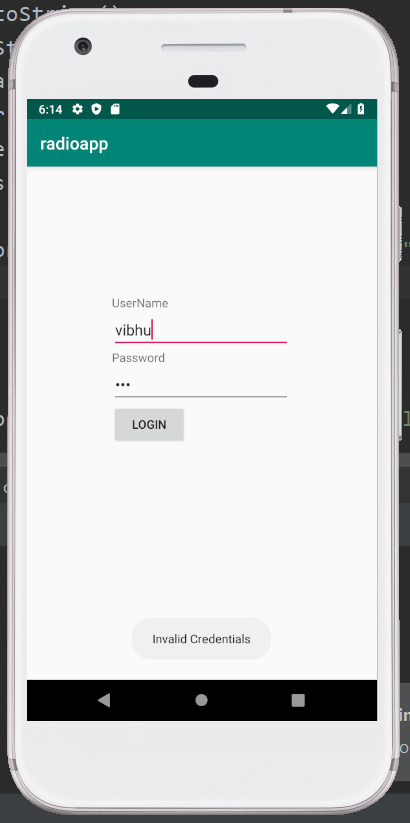To store and retrieve the primitive information, i.e, the data of primitive data types such as string, integer, long, number, etc., the Android shared preference is used. The value can be retrieved on the basis of a key as the Android Shared Preferences store data in the key and value pair. To get the information from the user such as in settings, the use of Android Shared Preferences is preferred.
Android Preferences Example:
In the below example, we are demonstrating the usage of the android shared preference.
File: activity_main.xml:
<?xml version="1.0" encoding="utf-8"?> <LinearLayout xmlns:android="http://schemas.android.com/apk/res/android" android:orientation="vertical" android:layout_width="match_parent" android:layout_height="match_parent"> <TextView android:id="@+id/fstTxt" android:layout_width="wrap_content" android:layout_height="wrap_content" android:layout_marginLeft="100dp" android:layout_marginTop="150dp" android:text="UserName" /> <EditText android:id="@+id/txtName" android:layout_width="wrap_content" android:layout_height="wrap_content" android:layout_marginLeft="100dp" android:ems="10"/> <TextView android:id="@+id/secTxt" android:layout_width="wrap_content" android:layout_height="wrap_content" android:text="Password" android:layout_marginLeft="100dp" /> <EditText android:id="@+id/txtPwd" android:inputType="textPassword" android:layout_width="wrap_content" android:layout_height="wrap_content" android:layout_marginLeft="100dp" android:ems="10" /> <Button android:id="@+id/btnLogin" android:layout_width="wrap_content" android:layout_height="wrap_content" android:layout_marginLeft="100dp" android:text="Login" /> </LinearLayout> |
File: MainActivity.java:
package com.example.radioapp; import android.content.Intent; import android.content.SharedPreferences; import android.support.v7.app.AppCompatActivity; import android.os.Bundle; import android.view.View; import android.widget.Button; import android.widget.EditText; import android.widget.Toast; public class MainActivity extends AppCompatActivity { EditText uname, pwd; Button loginBtn; SharedPreferences pref; Intent intent; @Override protected void onCreate(Bundle savedInstanceState) { super.onCreate(savedInstanceState); setContentView(R.layout.activity_main); uname = (EditText)findViewById(R.id.txtName); pwd = (EditText)findViewById(R.id.txtPwd); loginBtn = (Button)findViewById(R.id.btnLogin); pref = getSharedPreferences("user_details",MODE_PRIVATE); intent = new Intent(MainActivity.this,DetailsActivity.class); if(pref.contains("username") && pref.contains("password")){ startActivity(intent); } loginBtn.setOnClickListener(new View.OnClickListener() { @Override public void onClick(View v) { String username = uname.getText().toString(); String password = pwd.getText().toString(); if(username.equals("vibhuti") && password.equals("12345")){ SharedPreferences.Editor editor = pref.edit(); editor.putString("username",username); editor.putString("password",password); editor.commit(); Toast.makeText(getApplicationContext(), "Successful Login",Toast.LENGTH_LONG).show(); startActivity(intent); } else { Toast.makeText(getApplicationContext(),"Invalid Credentials",Toast.LENGTH_LONG).show(); } } }); } } |
File: details.xml:
<?xml version="1.0" encoding="utf-8"?> <LinearLayout xmlns:android="http://schemas.android.com/apk/res/android" android:orientation="vertical" android:layout_width="match_parent" android:layout_height="match_parent"> <TextView android:layout_width="wrap_content" android:layout_height="wrap_content" android:id="@+id/resultView" android:layout_gravity="center" android:layout_marginTop="170dp" android:textSize="20dp"/> <Button android:id="@+id/btnLogOut" android:layout_width="wrap_content" android:layout_height="wrap_content" android:layout_gravity="center" android:layout_marginTop="20dp" android:text="Log Out" /> </LinearLayout> |
File: DetailsActivity.java:
package com.example.radioapp; import android.content.Intent; import android.content.SharedPreferences; import android.os.Bundle; import android.support.v7.app.AppCompatActivity; import android.view.View; import android.widget.Button; import android.widget.TextView; public class DetailsActivity extends AppCompatActivity { SharedPreferences prf; Intent intent; @Override protected void onCreate(Bundle savedInstanceState) { super.onCreate(savedInstanceState); setContentView(R.layout.details); TextView result = (TextView)findViewById(R.id.resultView); Button btnLogOut = (Button)findViewById(R.id.btnLogOut); prf = getSharedPreferences("user_details",MODE_PRIVATE); intent = new Intent(DetailsActivity.this,MainActivity.class); result.setText("Welcome "+prf.getString("username",null)); btnLogOut.setOnClickListener(new View.OnClickListener() { @Override public void onClick(View v) { SharedPreferences.Editor editor = prf.edit(); editor.clear(); editor.commit(); startActivity(intent); } }); } } |
File: AndroidManifest.xml:
<?xml version="1.0" encoding="utf-8"?> <manifest xmlns:android="http://schemas.android.com/apk/res/android" package="com.example.radioapp"> <application android:allowBackup="true" android:icon="@mipmap/ic_launcher" android:label="@string/app_name" android:roundIcon="@mipmap/ic_launcher_round" android:supportsRtl="true" android:theme="@style/AppTheme"> <activity android:name=".MainActivity"> <intent-filter> <action android:name="android.intent.action.MAIN" /> <category android:name="android.intent.category.LAUNCHER" /> </intent-filter> </activity> <activity android:name=".DetailsActivity" android:label="Shared Preferences - Details"></activity> </application> </manifest> |
Output 1:
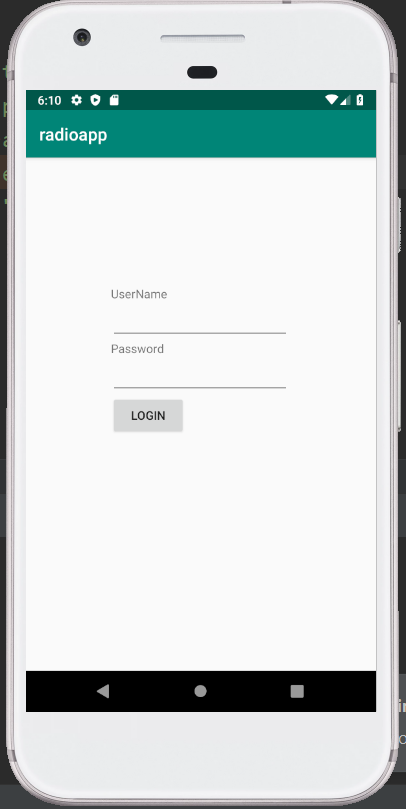
Output 2:
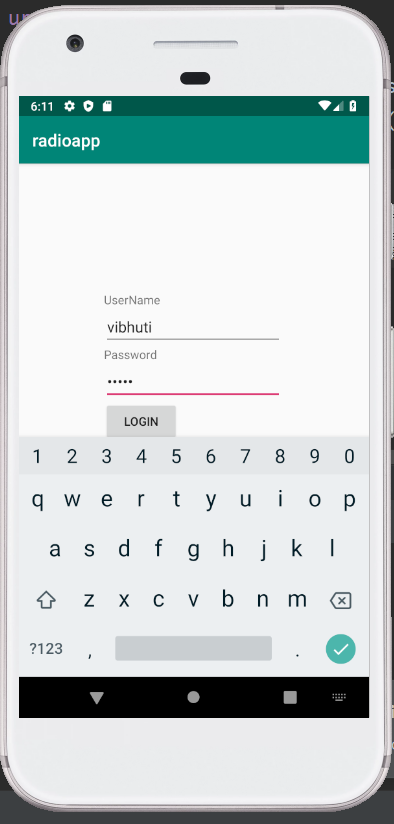
Output 3:
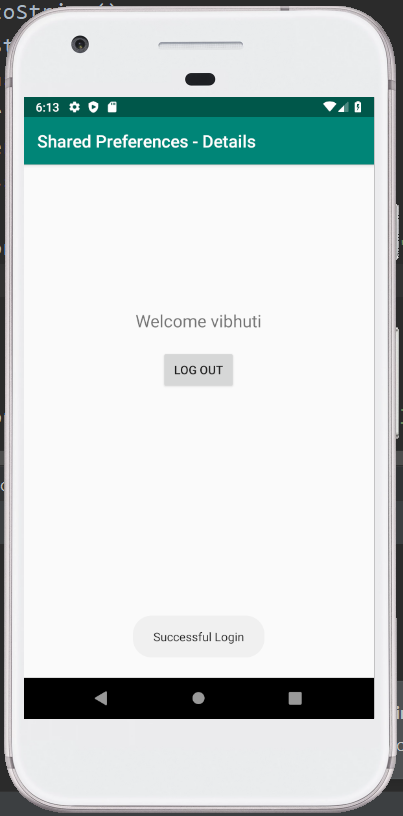
Output 4:
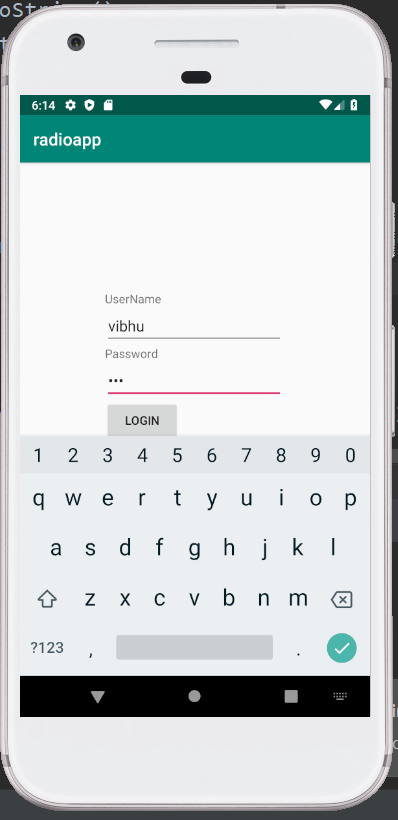
Output 5: