C# Namespaces
To easily handle an application, too many classes are organized in C# using the Namespaces. The System.Console is used in a simple C# program. Here, System is the namespace and Console is the class. The namespacename.classname can be used to access the class of a namespace. To not use the complete name all the time, the using keyword can be used. The global namespace in C# is the root namespace. The namespace “System” of .Net Framework is referred by the global::System always.
Example:
using System; namespace Example { class Hello { static void Main(string[] args) { Console.WriteLine("Hello World!!"); } } } |
Output:
![]()
Explanation:
In the above example, we are using the namespace in C#. Here, the namespace contains one class “Hello”.
C# namespace: by fully qualified name:
Example:
using System; namespace Name1 { public class Example { public void Name() { Console.WriteLine("First Name"); } } } namespace Name2 { public class Example { public void Name() { Console.WriteLine("Last Name"); } } } public class TestNamespace { public static void Main() { Name1.Example n1 = new Name1.Example(); Name2.Example n2 = new Name2.Example(); n1.Name(); n2.Name(); } } |
Output:
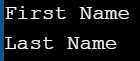
Explanation:
In the above example, we are displaying the use and behaviour of using the namespace in C#. Here, a namespace program accesses another namespace program.
C# namespace: Using keyword:
Example:
using System; using Name1; using Name2; namespace Name1 { public class First { public void firstName() { Console.WriteLine("First Name"); } } } namespace Name2 { public class Last { public void lastName() { Console.WriteLine("Last Name"); } } } public class TestNamespace { public static void Main() { First n1 = new First(); Last n2 = new Last(); n1.firstName(); n2.lastName(); } } |
Output:
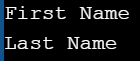
Explanation:
In the above example, we are displaying the use and behaviour of using the “using” keyword with namespace in C#. Thus, here, the complete name is not required for accessing a namespace program. The output of the class inside both the namespace will be displayed on the screen on execution.