WordPress- Background
The background is vital for the branding of your website. You may use it to express more about your website and engage the visitor more. Adding a background image to your WordPress website is very simple.
Step 1: Navigating to Background Image Customization
Firstly, click on the “appearances” tab in the WordPress admin dashboard on the left side then head to the “customize” page. There you will find a list of different options. Among them you will see an option labelled as “background” or “background image” (depending on your theme.) Click on it and you will see something similar to the image below.
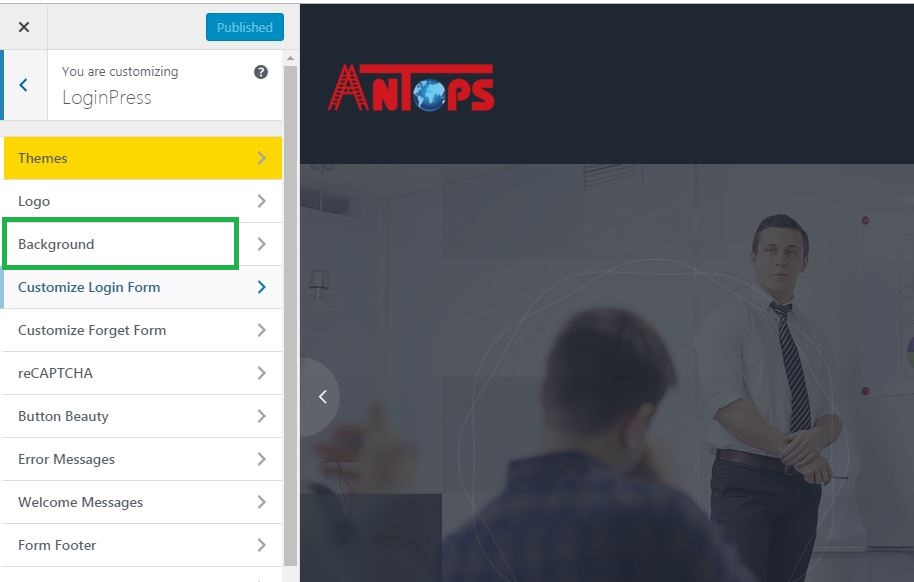
Step 2: Uploading a Background Image
To upload your desired background image, click on the “select image” button and upload the image. It may be of any size as you will be able to customize its preset in the options below.
Step 3: Additional options
After uploading your desired background image, you will find a few extra options for customizing your background.
- Background repeat: This is what the user will see once they have scrolled so far down your website that your background has ended. This option allows you to choose what they see as the background afterwards.
- Background position: This is the position of your background and you may align it to your desired side.
- Background attachment: A fixed background does not change when the user scrolls down the website, whereas a background set to “scroll” will scroll as the user scrolls down.
You may experiment with these options until you find the most suitable look for your webpage.