JSF f convertdatetime tag:
JSF f:convertdatetime tag is a standard JSF converter which is used to converts a string into a date of specific format. It is also used for date format validation.
JSF convertdatetime tag attributes:
| Attribute | Description |
| type | date (default), time, or both |
| dateStyle | default, short, medium, long, or full |
| timeStyle | default, short, medium, long, or full |
| pattern | Formatting pattern, as defined in java.text.SimpleDateFormat |
| locale | Locale whose preferences are to be used for parsing and formatting |
| timeZone | Time zone to use for parsing and formatting |
Example:
test.xhtml
<?xml version="1.0" encoding="UTF-8"?> <!DOCTYPE html PUBLIC "-//W3C//DTD XHTML 1.0 Transitional//EN" "http://www.w3.org/TR/xhtml1/DTD/xhtml1-transitional.dtd"> <html xmlns="http://www.w3.org/1999/xhtml" xmlns:h="http://java.sun.com/jsf/html" xmlns:f="http://java.sun.com/jsf/core" xmlns:ui="http://java.sun.com/jsf/facelets"> <h:head> <title>JSF f convert date time example.</title> </h:head> <h:body> <h3>JSF f convert date time example.</h3> <br/> Pattern: dd-mm-yyyy <h:form> <h:inputText label="Enter Date: " value="#{test.date}" required="true"> <f:convertDateTime pattern="dd-mm-yyyy"/> </h:inputText> <br/><br/> <h:commandButton action="welcome.xhtml" value="Submit"/> </h:form> </h:body> </html> |
Test.java
import java.util.Date; import javax.faces.bean.ManagedBean; import javax.faces.bean.SessionScoped; /** * Managed bean. * @author w3schools */ @ManagedBean(name="test") @SessionScoped public class Test { private Date date; public Date getDate() { return date; } public void setDate(Date date) { this.date = date; } } |
welcome.xhtml
<?xml version="1.0" encoding="UTF-8"?> <!DOCTYPE html PUBLIC "-//W3C//DTD XHTML 1.0 Transitional//EN" "http://www.w3.org/TR/xhtml1/DTD/xhtml1-transitional.dtd"> <html xmlns="http://www.w3.org/1999/xhtml" xmlns:h="http://java.sun.com/jsf/html" xmlns:f="http://java.sun.com/jsf/core" xmlns:ui="http://java.sun.com/jsf/facelets"> <h:head> <title>JSF f convert date time example.</title> </h:head> <h:body> <h3>JSF f convert date time example.</h3> Date: <h:outputText value="#{test.date}" /> <br/> Date with pattern="dd-mm-yyyy": <h:outputText value="#{test.date}" > <f:convertDateTime pattern="dd-mm-yyyy" /> </h:outputText> </h:body> </html> |
faces-config.xml
<?xml version="1.0" encoding="windows-1252"?> <faces-config version="2.0" xmlns="http://java.sun.com/xml/ns/javaee" xmlns:xi="http://www.w3.org/2001/XInclude" xmlns:xsi="http://www.w3.org/2001/XMLSchema-instance" xsi:schemaLocation="http://java.sun.com/xml/ns/javaee http://java.sun.com/xml/ns/javaee/web-facesconfig_2_0.xsd"> </faces-config> |
web.xml
<?xml version="1.0" encoding="UTF-8"?> <web-app version="3.0" xmlns="http://java.sun.com/xml/ns/javaee" xmlns:xsi="http://www.w3.org/2001/XMLSchema-instance" xsi:schemaLocation="http://java.sun.com/xml/ns/javaee http://java.sun.com/xml/ns/javaee/web-app_3_0.xsd"> <servlet> <servlet-name>faces</servlet-name> <servlet-class> javax.faces.webapp.FacesServlet <servlet-mapping> <servlet-name>faces</servlet-name> <url-pattern>/faces/*</url-pattern> </servlet-mapping> </web-app> |
URL:
http://localhost:7001/JSFExample30/faces/test.xhtml
Output:
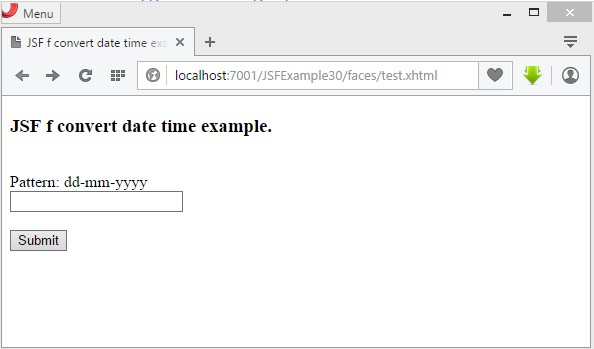
Enter Date.
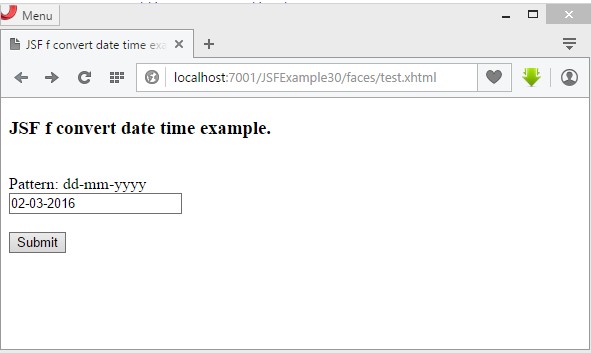
Click Submit button.
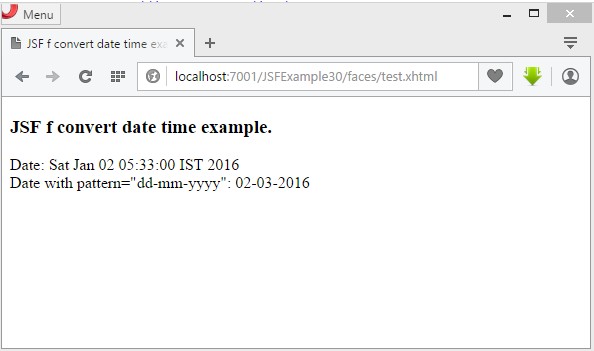
Download this example.