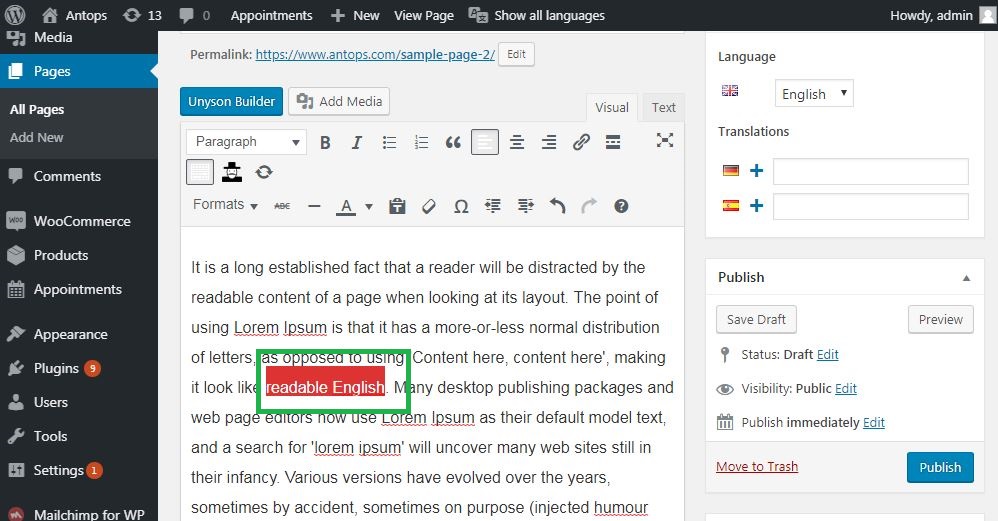WordPress – Delete Links
If you any links which is not necessary for your website. Followings are the links to delete the link in your WordPress Articles. All the steps are illustrated with screenshot.
- First of all, click on Pages from the leftmost panel of WordPress dashboard. After that, click on All Pages in WordPress.
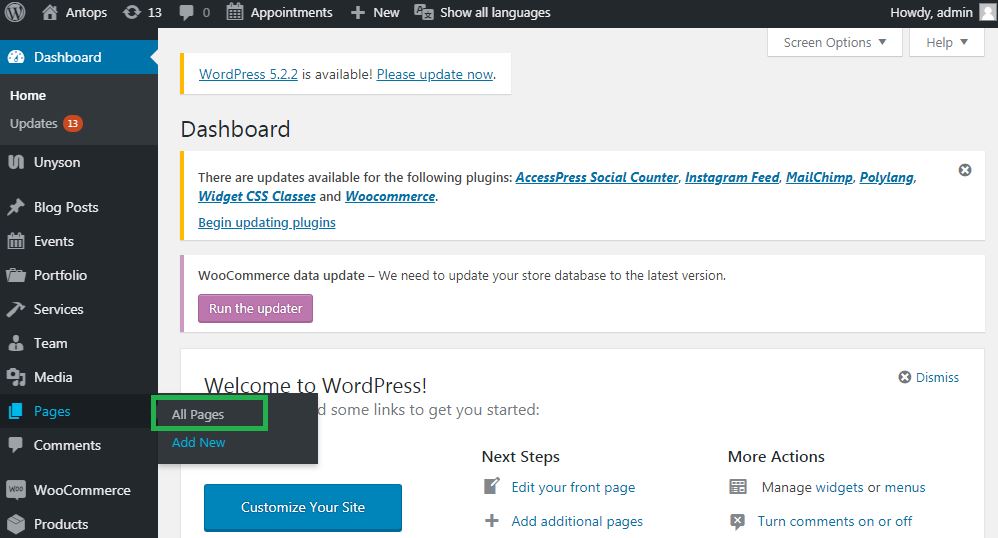
- You can see the list of posts. At the time of hovering your mouse cursor on the page, then you will see some options under the name of the title. Now click on the Edit button as given in the following screenshot.
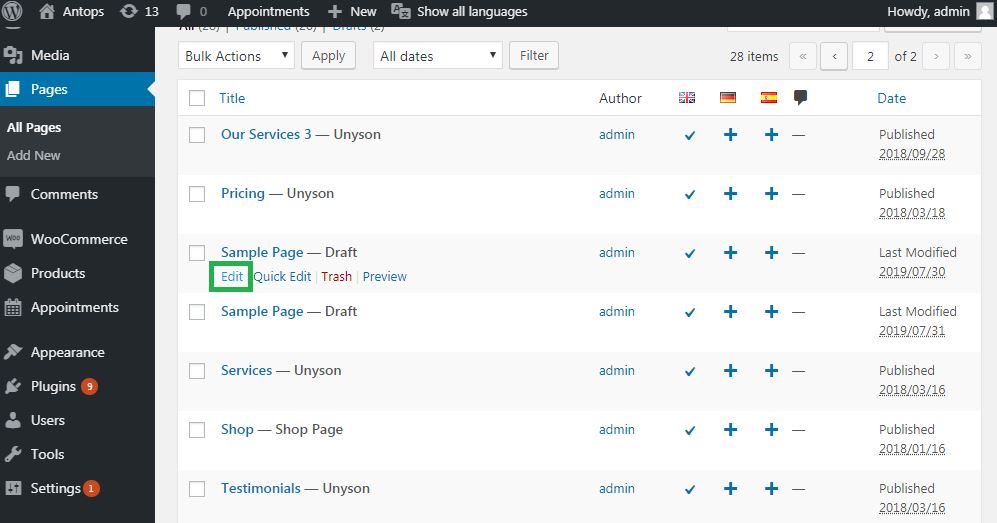
- Now, choose the word which you used for linking. Click on the Remove link symbol as displayed in the following screenshot.
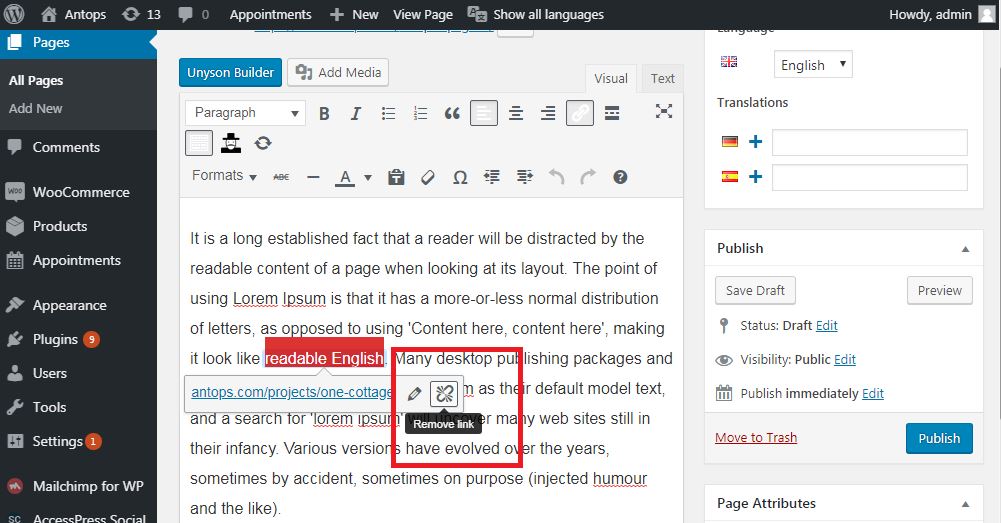
- When you hover your mouse cursor on that word, you will see there will be no tooltip of the current URL. You can see the following screenshot that the link has been removed.