The DispatchAction Functionality is a way of grouping the related actions into a single action class. In struts 1 DispatchAction class provides this functionality but in struts 2 every action class by default provide this functionality. To achieve this functionality in struts 2 we have to define the actions with the different names but having the same signature as execute method.
Example:
test.jsp
<%@ taglib uri="/struts-tags" prefix="s"%> <html> <head> <title>Struts 2 dispatch action functionality example</title> </head> <body> <h3>This is a dispatch action functionality example.</h3> <s:form action="TestAction"> <s:submit value="Submit"/> <s:submit value="Show" action="testShow"/> </s:form> </body> </html> |
web.xml
<?xml version="1.0" encoding="UTF-8"?> <web-app version="2.5" xmlns="http://java.sun.com/xml/ns/javaee" xmlns:xsi="http://www.w3.org/2001/XMLSchema-instance" xsi:schemaLocation="http://java.sun.com/xml/ns/javaee http://java.sun.com/xml/ns/javaee/web-app_2_5.xsd"> <filter> <filter-name>struts2</filter-name> <filter-class> org.apache.struts2.dispatcher.ng. filter.StrutsPrepareAndExecuteFilter </filter-class> </filter> <filter-mapping> <filter-name>struts2</filter-name> <url-pattern>/*</url-pattern> </filter-mapping> <welcome-file-list> <welcome-file>test.jsp</welcome-file> </welcome-file-list> </web-app> |
struts.xml
<!DOCTYPE struts PUBLIC "-//Apache Software Foundation//DTD Struts Configuration 2.0//EN" "http://struts.apache.org/dtds/struts-2.0.dtd"> <struts> <package name="default" extends="struts-default"> <action name="TestAction" class="com.w3schools.action.TestAction"> <result name="success">/welcome.jsp</result> </action> <action name="testShow" method="show" class="com.w3schools.action.TestAction"> <result name="success">/welcome.jsp</result> </action> </package> </struts> |
TestAction.java
import com.opensymphony.xwork2.ActionSupport; /** * This class is used as an action class. * @author w3schools */ public class TestAction extends ActionSupport { private String message; public String execute(){ setMessage("execute method is called."); return SUCCESS; } public String show(){ setMessage("show method is called."); return SUCCESS; } public String getMessage() { return message; } public void setMessage(String message) { this.message = message; } } |
welcome.jsp
<%@ taglib uri="/struts-tags" prefix="s"%> <html> <head> <title>Struts 2 dispatch action functionality example</title> </head> <body> <h3>This is a dispatch action functionality example.</h3> <s:property value="message" /> </body> </html> |
Output:
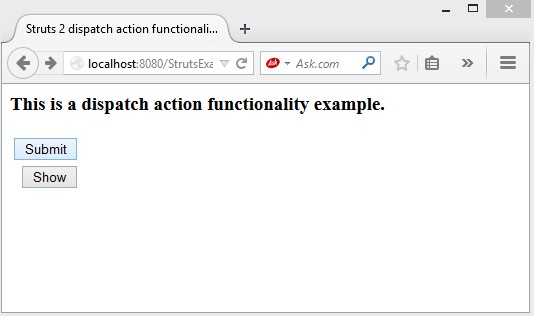
When click on Submit button.
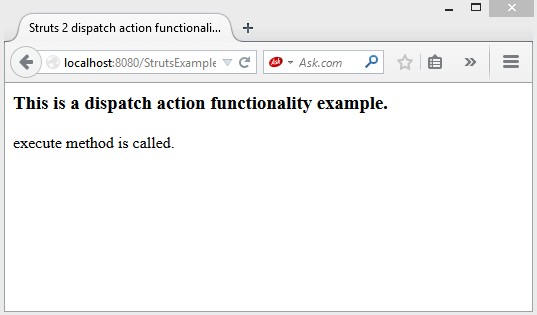
When click on Show button.
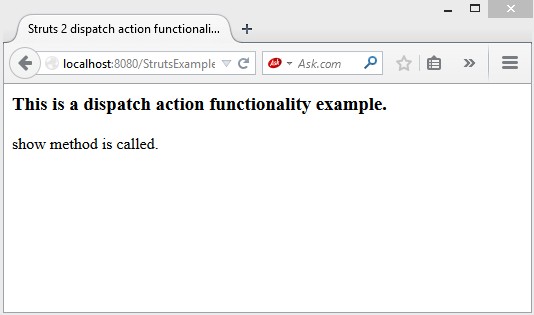
Download this example.
Next Topic: Dynamic method invocation in struts 2 with example.
Previous Topic: Struts 2 Zero Configuration by annotation approach with example.