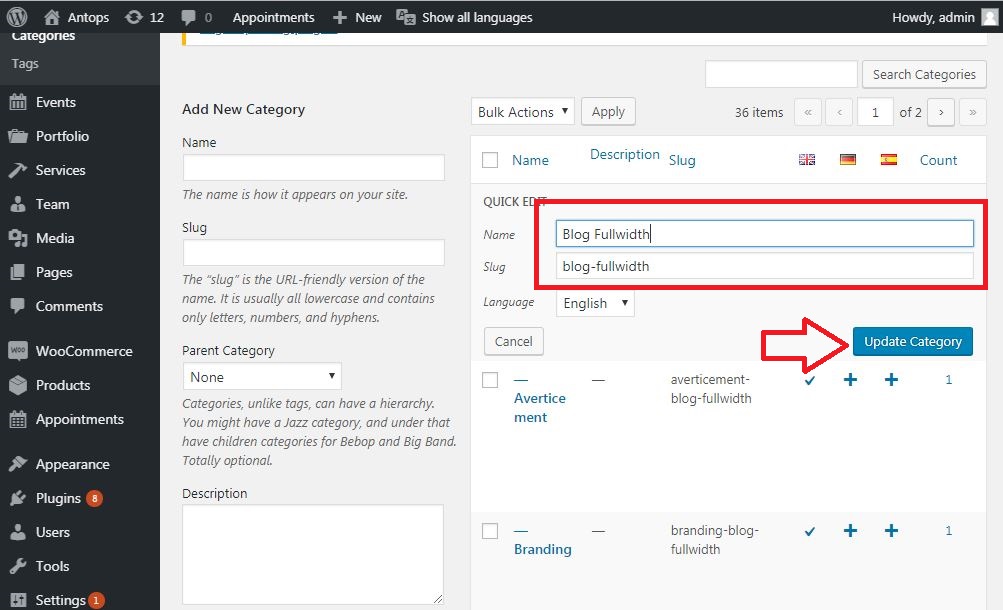WordPress – Edit Category
Here You will see how to edit categories in WordPress. Every step is illustrated with an image. All the steps are mentioned and discussed below:
- To Edit Category, first of all click on Posts and then select Categories in WordPress.
- When the cursor hovers on the Categories, few options get appreared below the Category name. There are two ways to edit the categories i.e. Edit and Quick Edit
- Edit – now click on Edit option in Categories section as shown in the given shot.
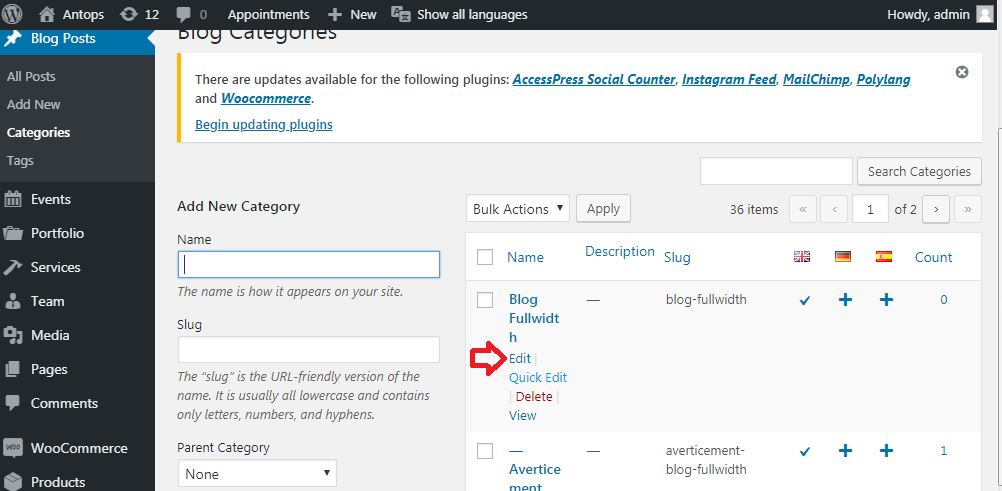
You can modify any of the required field, and then click Update button as shown in the following screenshot.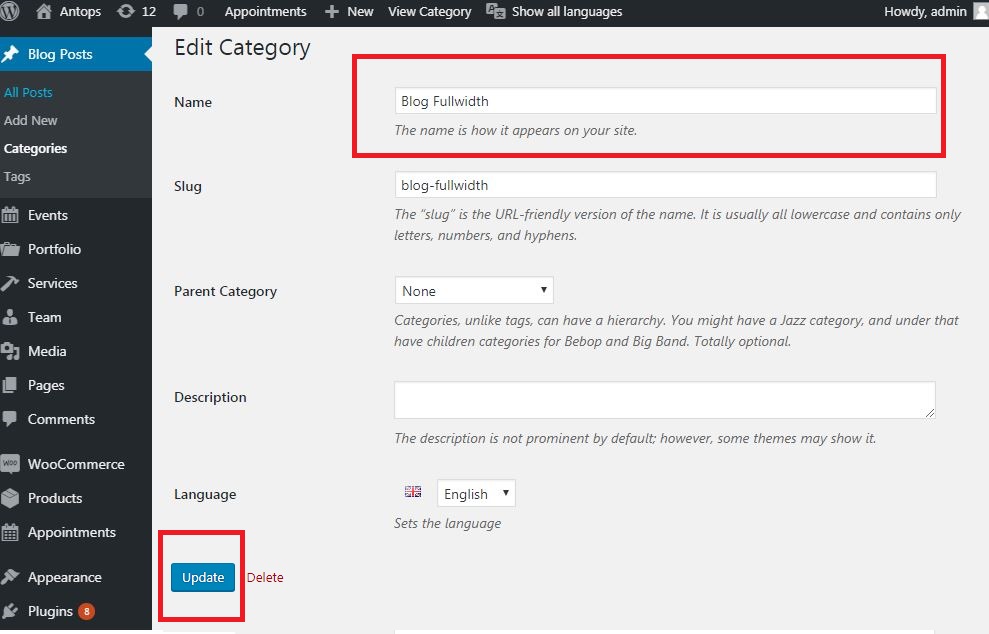
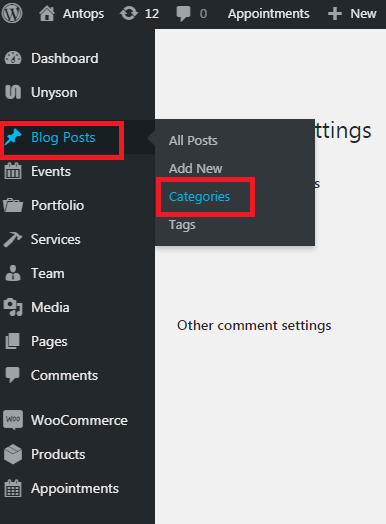
Quick Edit
If user want to it basic details, click on Quick Edit option in Categories section as displayed in the following snapshot.
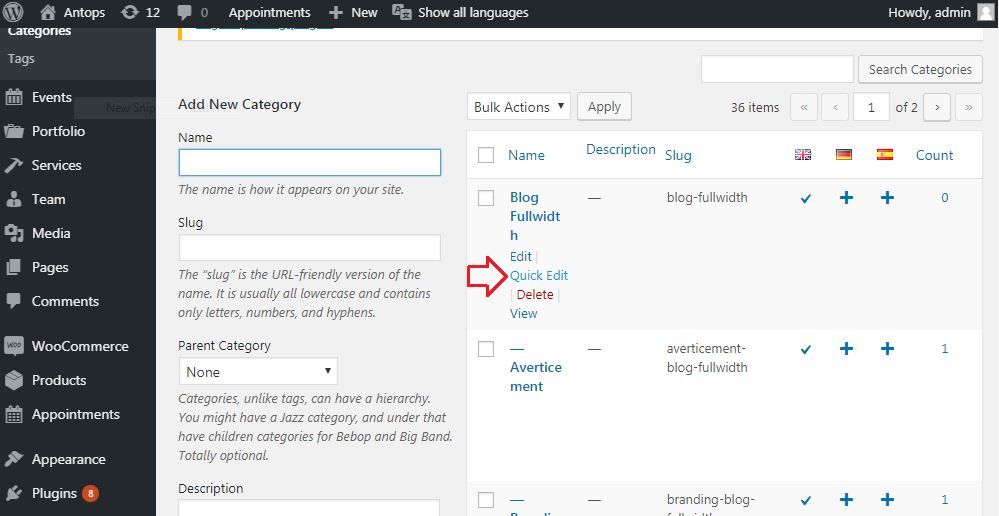
Here, only to edit the Name and Slug of the category as seen in the following screen and after editing click on Update Category button.