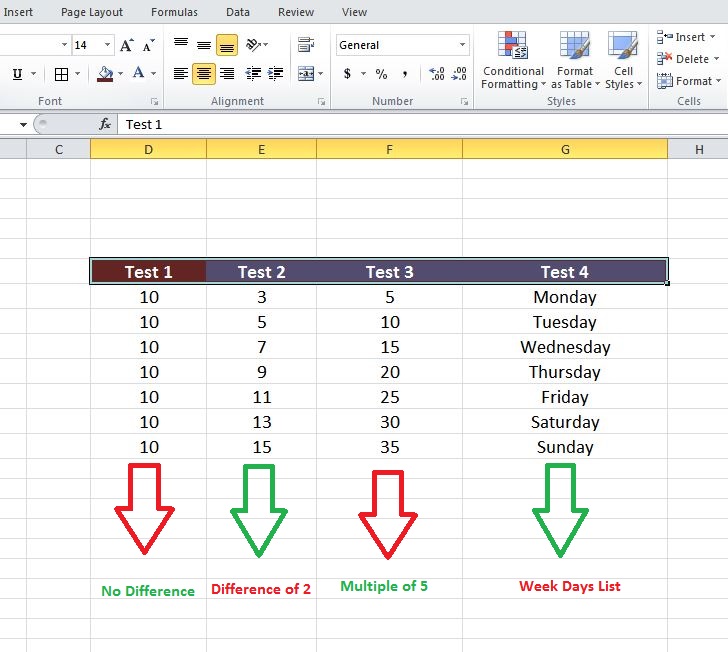The fill handle is a useful Excel tool that is used to fill data with a particular form. You can spread a sequence of numbers, dates and text groupings to preferred number of cells.
To use fill handle bring the mouse pointer at right bottom corner of the cell it will turn out to be a + sign. Now left click on it and drag it down to the preferred range of cells.
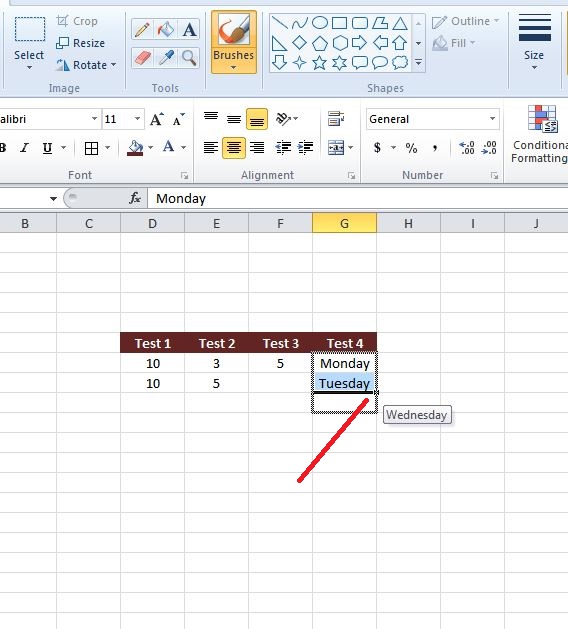
If you choose one cell the data in the cell will be copied to other cells and if you choose multiple cells with precise pattern like difference between cells, multiplication then the same pattern will be copied to other cells. See the image shown below.