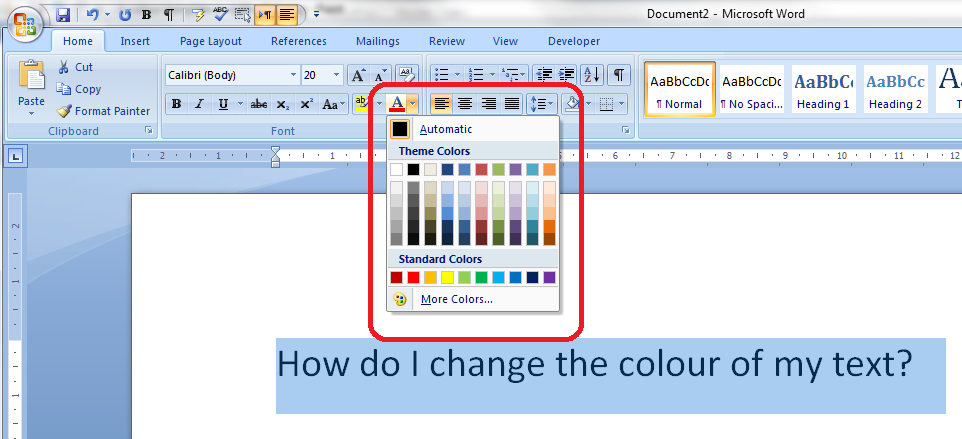MS Word also allows you to change the Font color of your text in case you want to emphasize a particular word or phrase; you can change its font color. The very basic steps to change the Font color are:
- First, Select the text you want to modify
- Then, In the Home tab locate the Font group
- Now, Click the drop-down arrow next to Font color button
- Font color menu descends
- Select your desired font color with just a left click
- Word will automatically change the Font color of your selected text.
See the image: