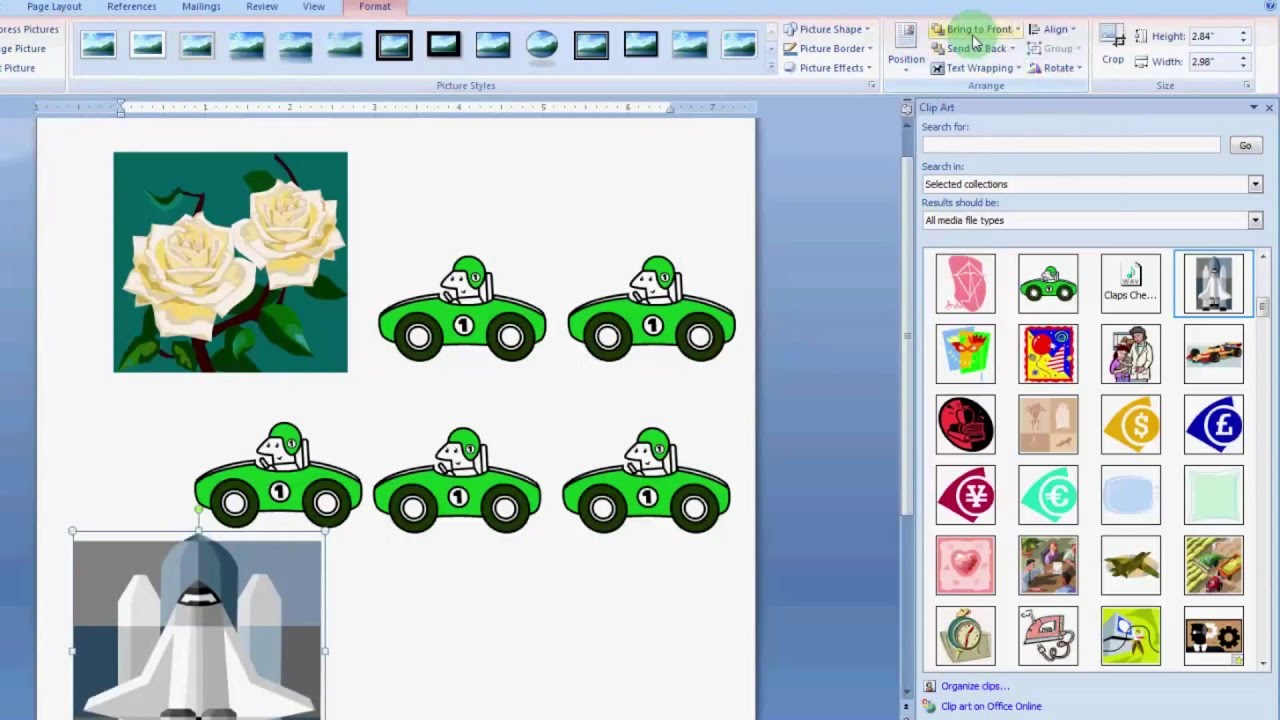You can easily change the appearance of your picture or clip art to greatly enhance its visual impact. The format tab offers you several different options for formatting pictures like contrast, changing color, line style, cropping, etc. The steps to format a picture or a clip art are:
- First, Select the picture or clip art that you want to format
- The Format tab now appears in the Ribbon
- Click on the Format tab
- It always displays four groups of related commands to modify or format the picture or the clip art
See the image: