Firstly, the Node.js needs to be installed on the system to install Angular 8 or Angular 8 Environment setup. The next step is to set a development environment and npm package manager. It finally leads to the setup of the environment for Angular development using the Angular CLI tool.
Install Node.js:
Step 1:
Node.js version 10.9.0 or later is required by the Angular which can be downloaded from the link:
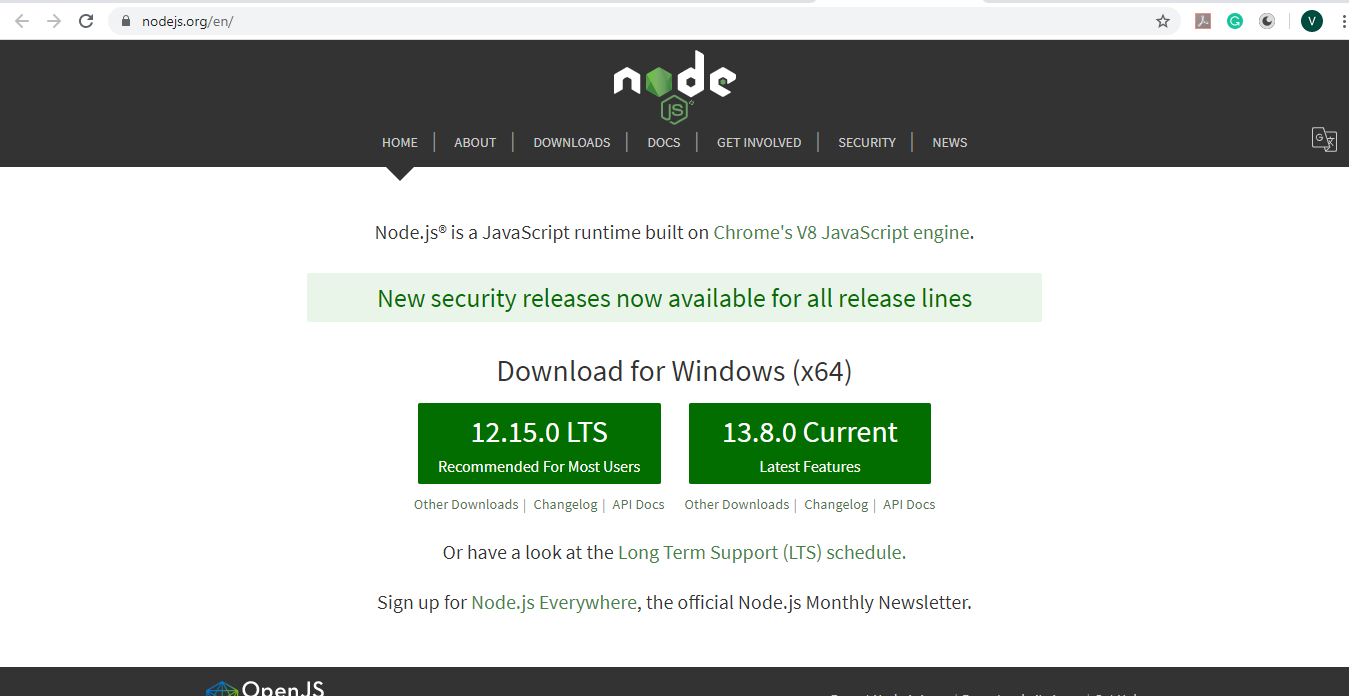
Step 2:
Installation of Node.js on the system is the next step after downloading it.
Step 3:
Open node.js command prompt, after the successful installation of Node.js on the system.
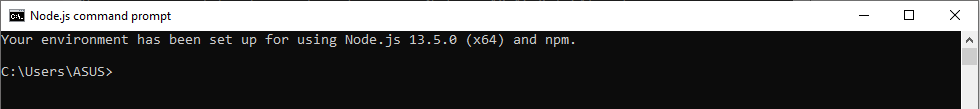
Step 4:
Check the version, by running the command node -v in a terminal/console window.
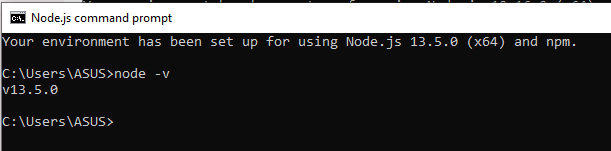
Install Angular CLI:
To install Angular CLI, the below command is to be used.
npm install -g @angular/cli
Or
npm install -g @angular/cli@latest
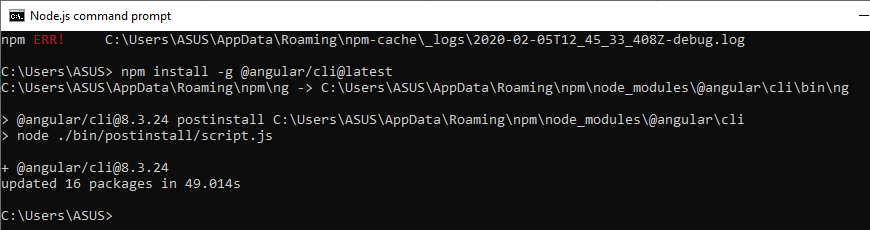
Or
Visit the Angular CLI official website https://cli.angular.io/.
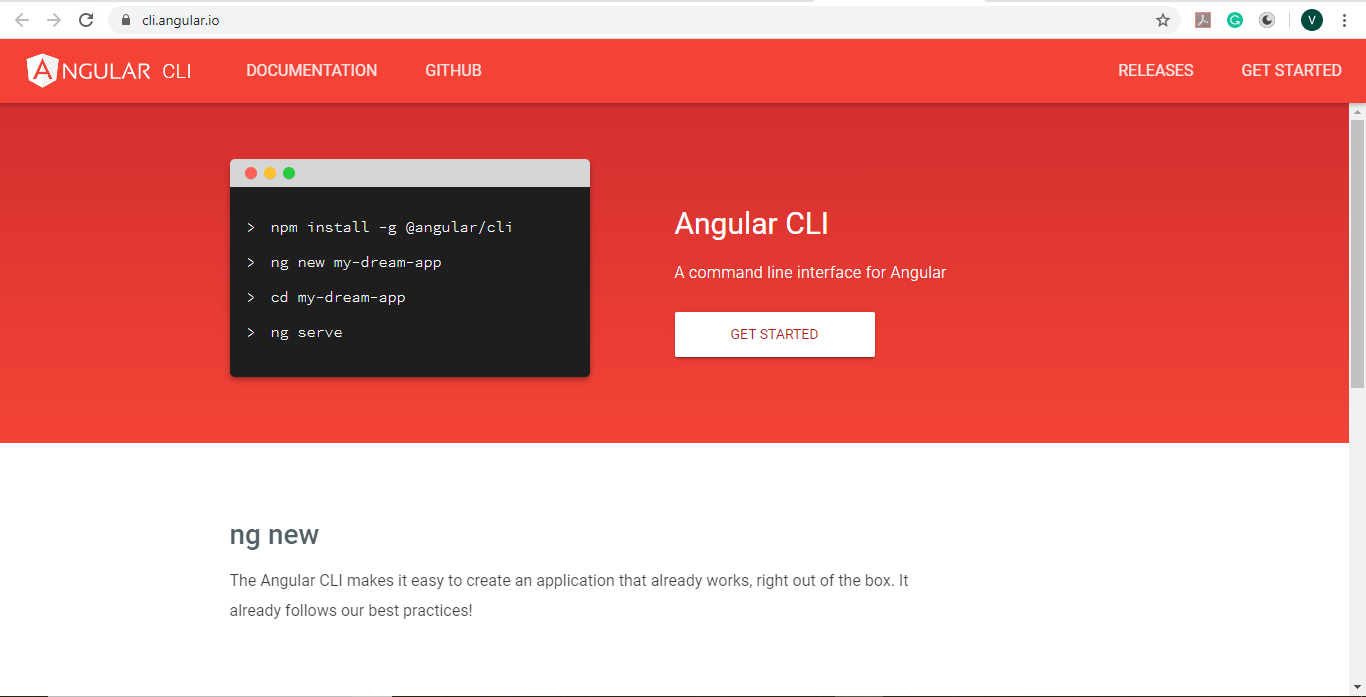
The whole CLI command is available at the website to create an Angular app, where the first command is to install Angular CLI, and the steps for installation are the same for Windows and Mac.
Verify the Installed versions:
Verify the Node and Angular CLI version.
Command: ng –version
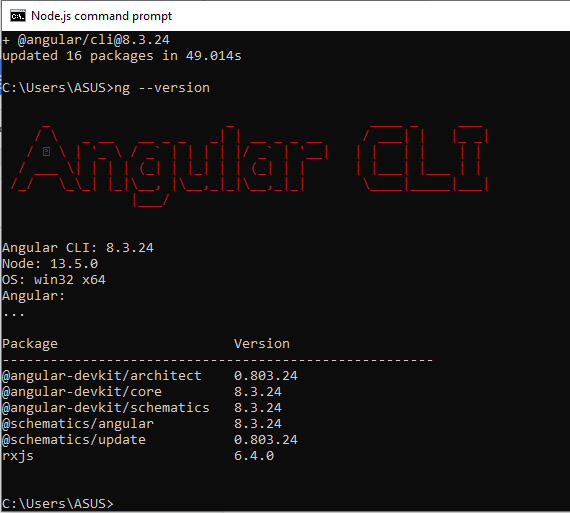
Angular 8 is thus successfully installed on the system.