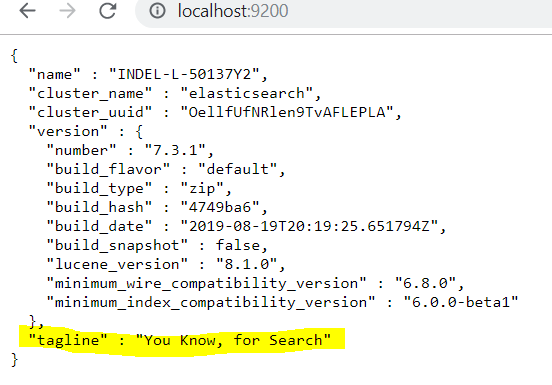Prerequisites for Elasticsearch installation:
Elasticsearch needs Java 8 or higher versions to install and run.
Steps to install Elasticsearch:
- Download the latest version of Elasticsearch according to your operating system (windows, linux, RPM, Macos, DEB, MSI) from the official website. It will be downloaded as a .zip file.
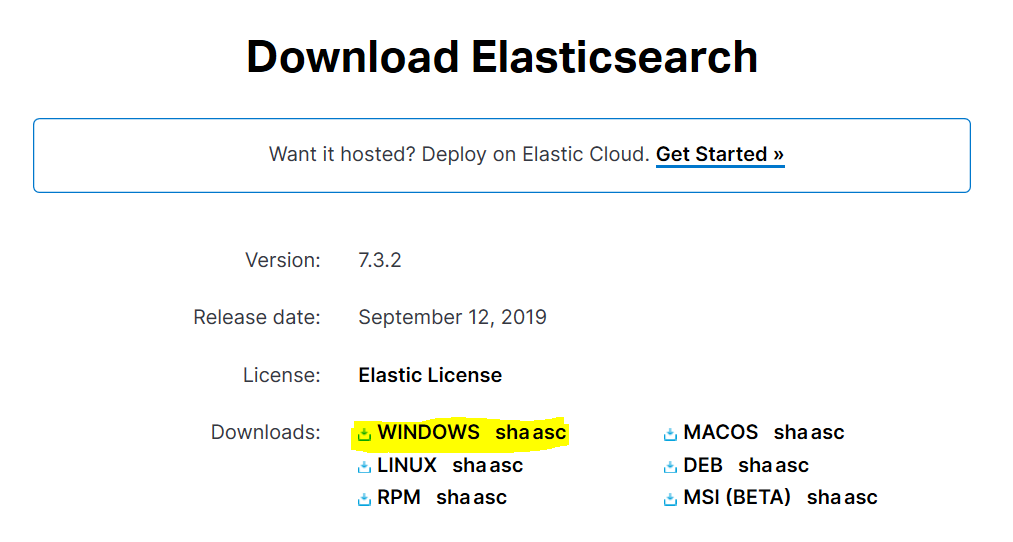
- Unzip the downloaded file. Structure will looks like:
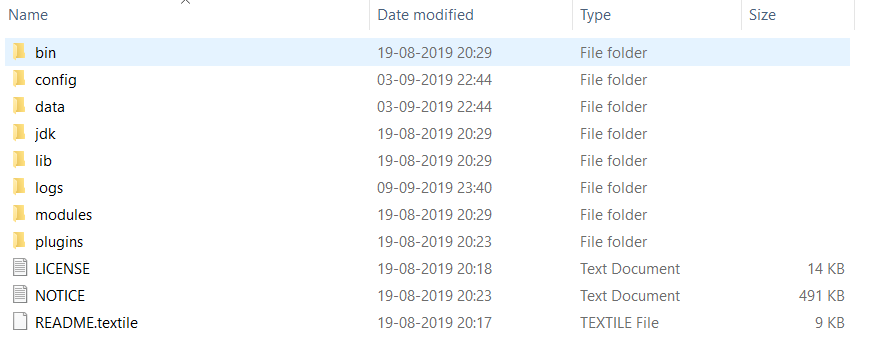 Here bin folder contains all files to run Elasticsearch and config folder contains all files related to configurations and settings.
Here bin folder contains all files to run Elasticsearch and config folder contains all files related to configurations and settings. - Run elasticsearch.bat file (present in bin folder) to start Elasticsearch.
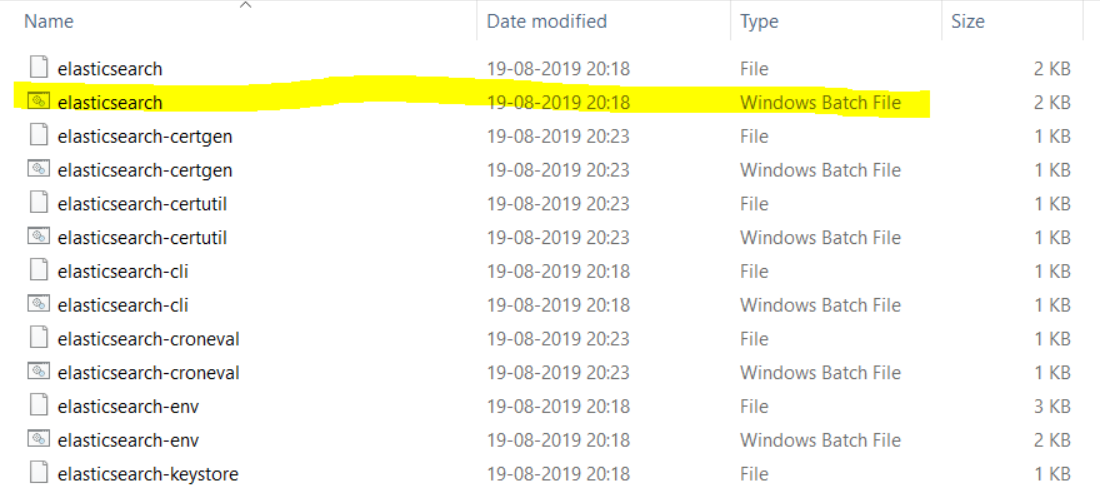
- Hit http://localhost:9200/ in your browser, to check, Elasticsearch is running or not.