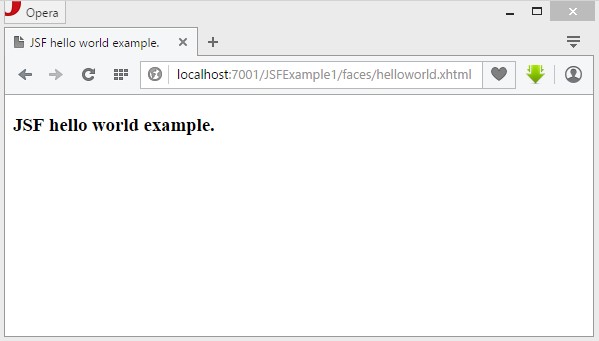Let us start JSF programming with simple hello world example.
Example explanation:
Create a managed bean class “HelloWorld.java” which is used for interacting with User Interface and business logic. HelloWorld.java contains the getter method of message property. Register the managed bean class into faces-config.xml and provide the details like name and scope etc. Insert the JSF controller servlet “FacesServlet” entry into web.xml. Create a jsf page “helloworld.xhtml”. When “helloworld.xhtml” renders it use managed bean class name defined in faces-config.xml file to access its property. The managedBeanName.mangedBeanProperty expression calls the getter method of the mangedBeanProperty so in our example helloWorld.message calls the getter of message property in HelloWorld.java.
Example:
HelloWorld.java
package com.w3schools.business; /** * Managed bean. * @author w3schools */ public class HelloWorld { public String getMessage() { return "JSF hello world example."; } } |
faces-config.xml
<?xml version="1.0" encoding="windows-1252"?> <faces-config version="2.0" xmlns="http://java.sun.com/xml/ns/javaee" xmlns:xi="http://www.w3.org/2001/XInclude" xmlns:xsi="http://www.w3.org/2001/XMLSchema-instance" xsi:schemaLocation="http://java.sun.com/xml/ns/javaee http://java.sun.com/xml/ns/javaee/web-facesconfig_2_0.xsd"> <managed-bean> <managed-bean-name> helloWorld </managed-bean-name> <managed-bean-class> com.w3schools.business.HelloWorld </managed-bean-class> <managed-bean-scope> session </managed-bean-scope> </managed-bean> </faces-config> |
web.xml
<?xml version="1.0" encoding="UTF-8"?> <web-app version="3.0" xmlns="http://java.sun.com/xml/ns/javaee" xmlns:xsi="http://www.w3.org/2001/XMLSchema-instance" xsi:schemaLocation="http://java.sun.com/xml/ns/javaee http://java.sun.com/xml/ns/javaee/web-app_3_0.xsd"> <servlet> <servlet-name>faces</servlet-name> <servlet-class>javax.faces.webapp.FacesServlet</servlet-class> </servlet> <servlet-mapping> <servlet-name>faces</servlet-name> <url-pattern>/faces/*</url-pattern> </servlet-mapping> </web-app> |
helloworld.xhtml
<?xml version="1.0" encoding="UTF-8"?> <!DOCTYPE html PUBLIC "-//W3C//DTD XHTML 1.0 Transitional//EN" "http://www.w3.org/TR/xhtml1/DTD/xhtml1-transitional.dtd"> <html xmlns="http://www.w3.org/1999/xhtml" xmlns:h="http://java.sun.com/jsf/html" xmlns:f="http://java.sun.com/jsf/core"> <h:head> <title>JSF hello world example.</title> </h:head> <h:body> <h3><h:outputText value="${helloWorld.message}"/></h3> </h:body> </html> |
URL:
http://localhost:7001/JSFExample1/faces/helloworld.xhtml