LinkedHashMap:
LinkedHashMap extends the HashMap class and implements the Map interface.
- It contains the elements in key-value pair form.
- It maintains insertion order for its elements.
- It does not allow duplicate keys.
- A LinkedHashMap can have only one null key and multiple null values.
- Its initial default capacity is 16 with a load factor of 0.75.
- It is non-synchronized.
LinkedHashMap class declaration:
public class LinkedHashMap<K,V> extends HashMap<K,V> implements Map<K,V>
Where:
-
- K: The type of keys maintained by the LinkedHashMap.
- V: The type of mapped values.
LinkedHashMap class Constructors:
| Constructor | Description |
| LinkedHashMap() | It will create a default LinkedHashMap. |
| LinkedHashMap(int capacity) | It will create and initialize a LinkedHashMap with the given capacity. |
| LinkedHashMap(int capacity, float loadFactor) | It will create and initialize both the capacity and the load factor. |
| LinkedHashMap(int capacity, float loadFactor, boolean accessOrder) | It will create and initialize both the capacity and the load factor with a specified ordering mode. |
| LinkedHashMap(Map<? extends K,? extends V> m) | It will create and initialize the LinkedHashMap with the elements from the given Map class m. |
LinkedHashMap class Methods:
| Method | Description |
| V get(Object key) | It will return the value to which the specified key is mapped. |
| void clear() | It will eliminate or delete all the key-value pairs from a map. |
| boolean containsValue(Object value) | It will return the true if the map maps one or more keys to the specified value. |
| Set<Map.Entry<K,V>> entrySet() | It will return a Set view of the mappings contained in the map. |
| void forEach(BiConsumer<? super K,? super V> action) | It will perform the given action for each entry in the map until all entries have been processed or the action throws an exception. |
| V getOrDefault(Object key, V defaultValue) | It will return the value to which the specified key is mapped or defaultValue if this map contains no mapping for the key. |
| Set<K> keySet() | It will return a Set view of the keys contained in the map |
| protected boolean removeEldestEntry(Map.Entry<K,V> eldest) | It will return true on removing its eldest entry. |
| void replaceAll(BiFunction<? super K,? super V,? extends V> function) | It will replace each entry’s value with the result of invoking the given function on that entry until all entries have been processed or the function throws an exception. |
| Collection<V> values() | It will return a Collection view of the values contained in this map. |
LinkedHashMap example:
LinkedHashMapTest.java
import java.util.Iterator; import java.util.LinkedHashMap; import java.util.Map; import java.util.Set; /** * This class is used to show the LinkedHashMap functionality. * @author w3schools */ public class LinkedHashMapTest { public static void main(String args[]){ //Create LinkedHashMap object. Map linkedHashMap = new LinkedHashMap(); //Add objects to the HashSet. linkedHashMap.put(4, "Roxy"); linkedHashMap.put(2, "Sunil"); linkedHashMap.put(5, "Sandy"); linkedHashMap.put(1, "Munish"); linkedHashMap.put(3, "Pardeep"); //Print the LinkedHashMap object. System.out.println("LinkedHashMap elements:"); System.out.println(linkedHashMap); //Get iterator Set set=linkedHashMap.entrySet(); Iterator iterator=set.iterator(); //Print the LinkedHashMap elements using iterator. System.out.println("LinkedHashMap elements " + "using iterator:"); while(iterator.hasNext()){ Map.Entry mapEntry=(Map.Entry)iterator.next(); System.out.println("Key: " + mapEntry.getKey() + ", Value: " + mapEntry.getValue()); } } } |
Output:
LinkedHashMap elements: {4=Roxy, 2=Sunil, 5=Sandy, 1=Munish, 3=Pardeep} LinkedHashMap elements using iterator: Key: 4, Value: Roxy Key: 2, Value: Sunil Key: 5, Value: Sandy Key: 1, Value: Munish Key: 3, Value: Pardeep |
LinkedHashMap Example:remove():
import java.util.*; public class LinkedHashMapExample{ public static void main(String args[]) { Map<Integer,String> map=new LinkedHashMap<Integer,String>(); map.put(201,"A"); map.put(202,"B"); map.put(203,"C"); System.out.println("Before invoking remove() method: "+map); map.remove(202); System.out.println("After invoking remove() method: "+map); } } |
Output:
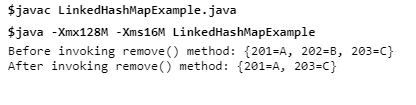
Next Topic: TreeMap in java with example.
Previous Topic: HashMap in java with example.