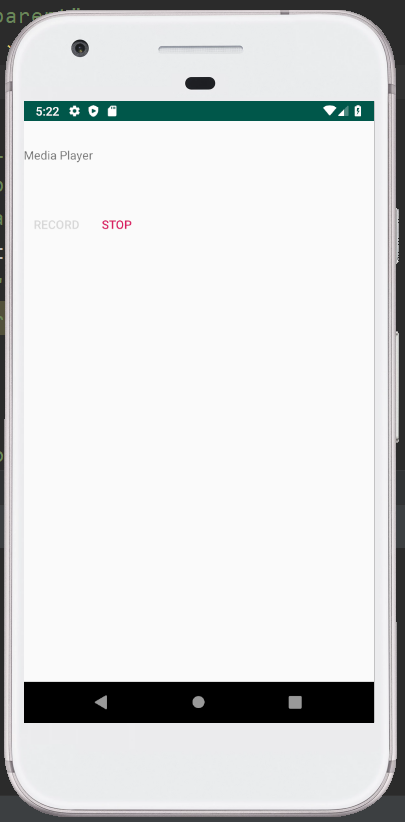To record audio and video files, the MediaRecorder class can be used. A sound file can also be created after recording the media. This file can be played later.
Example:
In the below example, we are demonstrating the usage of the Android MediaRecorder class to record the audio file. We are also using the MediaRecorder class to store it in an external directory in the 3gp format.
activity_main.xml:
In the activity_main.xml file, we will drag two buttons from the pallet. We will use the first button to start the recording and the second button to stop the recording. Using the android:onClick, the view is registered with the listener in an XML file.
<?xml version="1.0" encoding="utf-8"?> <RelativeLayout xmlns:android="http://schemas.android.com/apk/res/android" xmlns:tools="http://schemas.android.com/tools" android:layout_width="match_parent" android:layout_height="match_parent" tools:context=".MainActivity" > <TextView android:id="@+id/textView1" android:layout_width="wrap_content" android:layout_height="wrap_content" android:layout_alignParentTop="true" android:layout_marginTop="30dp" android:text="Media Player" /> <Button android:id="@+id/button1" style="?android:attr/buttonBarButtonStyle" android:layout_width="wrap_content" android:layout_height="wrap_content" android:layout_alignLeft="@+id/textView1" android:layout_below="@+id/textView1" android:layout_marginTop="48dp" android:text="Record" android:onClick="startRecording" /> <Button android:id="@+id/button2" style="?android:attr/buttonBarButtonStyle" android:layout_width="wrap_content" android:layout_height="wrap_content" android:layout_alignTop="@+id/button1" android:layout_toRightOf="@+id/button1" android:text="Stop" android:onClick="stopRecording" /> </RelativeLayout> |
Activity class:(File: MainActivity.java)
In the MainActivity.java file, we will write the code to start the recording, on clicking the Record button, and to stop the recording, on clicking the stop button. We are also creating an audio file to save the recorded sound.
package com.example.radioapp; import java.io.File; import java.io.IOException; import android.app.Activity; import android.content.ContentResolver; import android.content.ContentValues; import android.content.Intent; import android.media.MediaRecorder; import android.net.Uri; import android.os.Bundle; import android.os.Environment; import android.provider.MediaStore; import android.util.Log; import android.view.View; import android.widget.Button; import android.widget.Toast; public class MainActivity extends Activity { MediaRecorder recorder; File audiofile = null; static final String TAG = "MediaRecording"; Button startButton,stopButton; @Override public void onCreate(Bundle savedInstanceState) { super.onCreate(savedInstanceState); setContentView(R.layout.activity_main); startButton = (Button) findViewById(R.id.button1); stopButton = (Button) findViewById(R.id.button2); } public void startRecording(View view) throws IOException { startButton.setEnabled(false); stopButton.setEnabled(true); //Creating file File dir = Environment.getExternalStorageDirectory(); try { audiofile = File.createTempFile("sound", ".3gp", dir); } catch (IOException e) { Log.e(TAG, "access error"); return; } //Creating MediaRecorder and specifying audio source, output format, encoder & output format recorder = new MediaRecorder(); recorder.setAudioSource(MediaRecorder.AudioSource.MIC); recorder.setOutputFormat(MediaRecorder.OutputFormat.THREE_GPP); recorder.setAudioEncoder(MediaRecorder.AudioEncoder.AMR_NB); recorder.setOutputFile(audiofile.getAbsolutePath()); recorder.prepare(); recorder.start(); } public void stopRecording(View view) { startButton.setEnabled(true); stopButton.setEnabled(false); //stopping recorder recorder.stop(); recorder.release(); //after stopping the recorder, create the sound file and add it to media library. addRecordingToMediaLibrary(); } protected void addRecordingToMediaLibrary() { //creating content values of size 4 ContentValues values = new ContentValues(4); long current = System.currentTimeMillis(); values.put(MediaStore.Audio.Media.TITLE, "audio" + audiofile.getName()); values.put(MediaStore.Audio.Media.DATE_ADDED, (int) (current / 1000)); values.put(MediaStore.Audio.Media.MIME_TYPE, "audio/3gpp"); values.put(MediaStore.Audio.Media.DATA, audiofile.getAbsolutePath()); //creating content resolver and storing it in the external content uri ContentResolver contentResolver = getContentResolver(); Uri base = MediaStore.Audio.Media.EXTERNAL_CONTENT_URI; Uri newUri = contentResolver.insert(base, values); //sending broadcast message to scan the media file so that it can be available sendBroadcast(new Intent(Intent.ACTION_MEDIA_SCANNER_SCAN_FILE, newUri)); Toast.makeText(this, "Added File " + newUri, Toast.LENGTH_LONG).show(); } } |
Output 1:
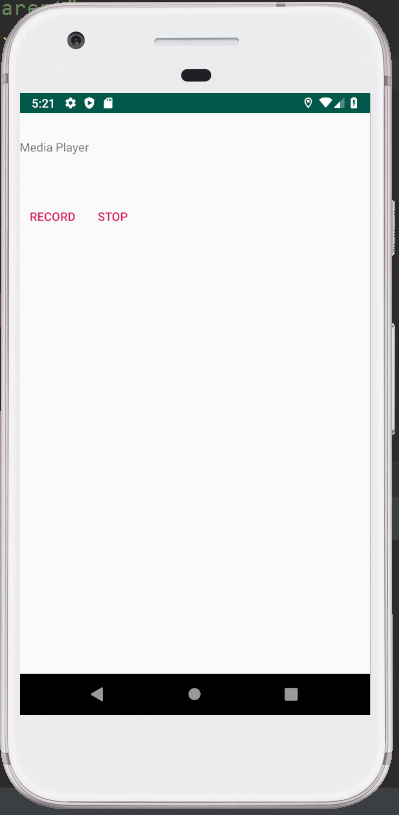
Output 2: