WordPress – Preview Posts
Preview Post is to see the article before it is published to the user. It is reliable to preview your post and check how your post views on the website. You can edit or modify the post as per your requirement after previewing.
The step to preview your post before publishing is given in points below and explained with images:
At first, click on Posts and then click on All Posts in WordPress
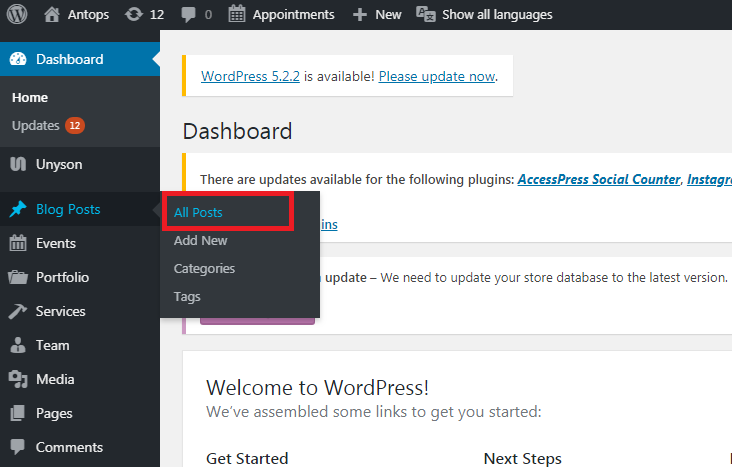
Hover your mouse cursor on the Post, you will find few options get displayed below the Post name. Here, click on the View Option. You may take help of the following image for clarification.
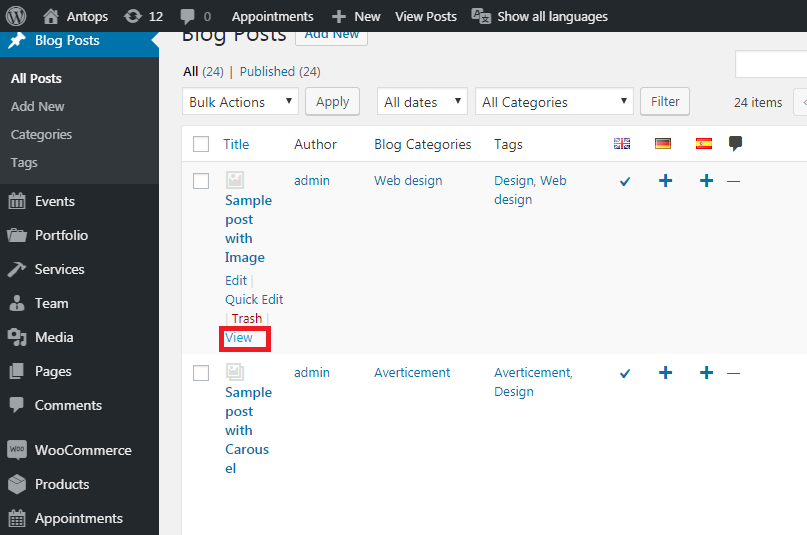
otherwise, you can preview your article immediately while editing or adding an article by clicking on the Preview button as displayed in the following screen.
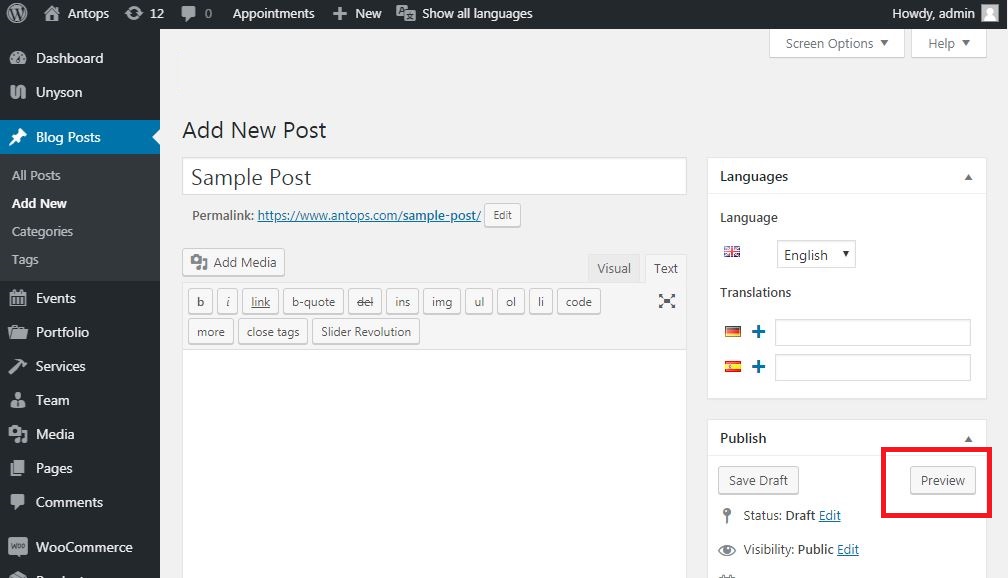
.
You can view the Article after clicking on Preview or View.