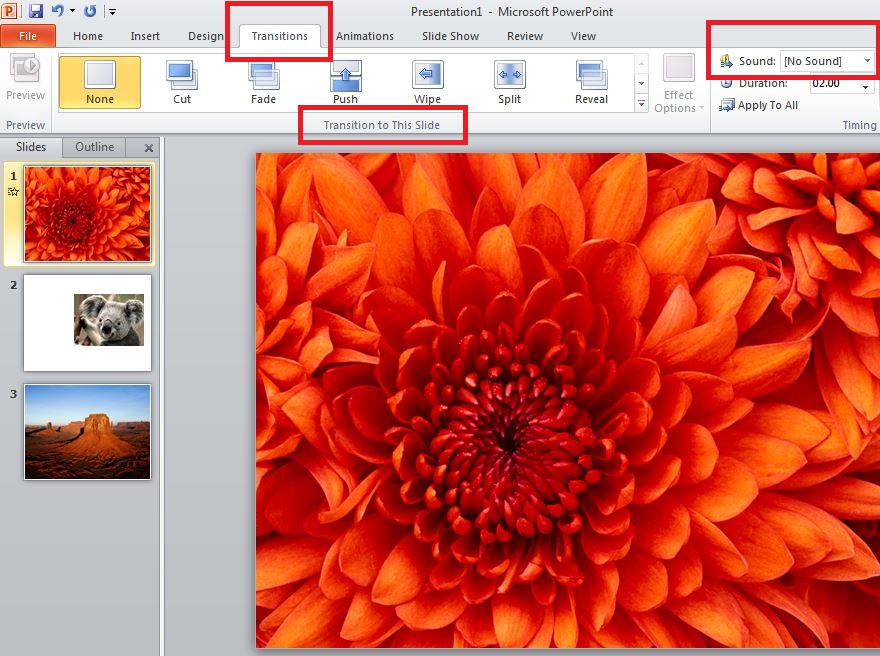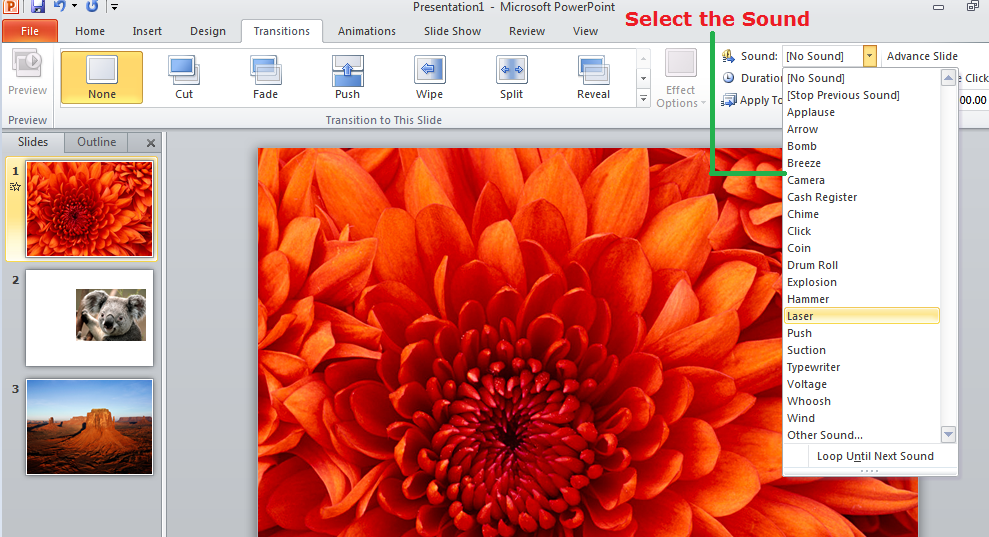- First, Select the slide to which you want to add the transition sound
- Select the Transition tab
- In the Transition to This Slide group click on the drop-down arrow next to the Transition Sound option
- A list of several different transition sounds appears
- Select your desired transition sound
- Click on the Apply To All to apply the effect to all the slides
See the image: