<s:combobox>:
The <s:combobox> tag is used to create a HTML drop down list box which is grouped with a single line text box. User can type the value directly in the text box or select the value from the drop down list. If value is selected from the drop down list then selected value will be populated automatically into the text box.
Syntax:
<s: combobox label="fieldLabel" headerKey="firstItemValue" headerValue="firstItem" list="selectList" name="fieldName" />
Example:
index.jsp
<!DOCTYPE HTML PUBLIC "-//W3C//DTD HTML 4.01 Transitional//EN"> <html> <head> <title>Struts 2 s:combobox UI tags example</title> <META HTTP-EQUIV="Refresh" CONTENT="0;URL=initializeList.action"> </head> <body> </body> </html> |
test.jsp
<%@ taglib uri="/struts-tags" prefix="s"%> <html> <head> <title>Struts 2 s:combobox UI tags example</title> </head> <body> <h3>This is a s:combobox UI tags example.</h3> <s:form action="test"> <s:combobox label="Select Subject" headerKey="-1" headerValue="Select Subject" list="subjectList" name="selectedSubject"/> <s:submit value="Submit"/> </s:form> </body> </html> |
web.xml
<?xml version="1.0" encoding="UTF-8"?> <web-app version="2.5" xmlns="http://java.sun.com/xml/ns/javaee" xmlns:xsi="http://www.w3.org/2001/XMLSchema-instance" xsi:schemaLocation="http://java.sun.com/xml/ns/javaee http://java.sun.com/xml/ns/javaee/web-app_2_5.xsd"> <filter> <filter-name>struts2</filter-name> <filter-class> org.apache.struts2.dispatcher.ng. filter.StrutsPrepareAndExecuteFilter </filter-class> </filter> <filter-mapping> <filter-name>struts2</filter-name> <url-pattern>/*</url-pattern> </filter-mapping> <welcome-file-list> <welcome-file>index.jsp</welcome-file> </welcome-file-list> </web-app> |
struts.xml
<!DOCTYPE struts PUBLIC "-//Apache Software Foundation//DTD Struts Configuration 2.0//EN" "http://struts.apache.org/dtds/struts-2.0.dtd"> <struts> <package name="default" extends="struts-default"> <action name="initializeList" class="com.w3schools.action.Test" method="initializeList"> <result name="none">/test.jsp</result> </action> <action name="test" class="com.w3schools.action.Test"> <result name="success">/welcome.jsp</result> </action> </package> </struts> |
Test.java
import java.util.ArrayList; import java.util.List; import com.opensymphony.xwork2.ActionSupport; /** * This class is used as an action class. * @author w3schools */ public class Test extends ActionSupport{ //data members private List<String> subjectList; private String selectedSubject; //business logic public String execute(){ return SUCCESS; } //getter setters public List<String> getSubjectList() { return subjectList; } public void setSubjectList(List<String> subjectList) { this.subjectList = subjectList; } public String getSelectedSubject() { return selectedSubject; } public void setSelectedSubject(String selectedSubject) { this.selectedSubject = selectedSubject; } public String initializeList(){ subjectList = new ArrayList<String>(); subjectList.add("Java"); subjectList.add("DBMS"); subjectList.add("Networking"); return NONE; } } |
welcome.jsp
<%@ taglib uri="/struts-tags" prefix="s"%> <html> <head> <title>Struts 2 s:combobox UI tags example</title> </head> <body> <h3>This is a s:combobox UI tags example.</h3> Selected subject: <s:property value="selectedSubject"/> </body> </html> |
Output:
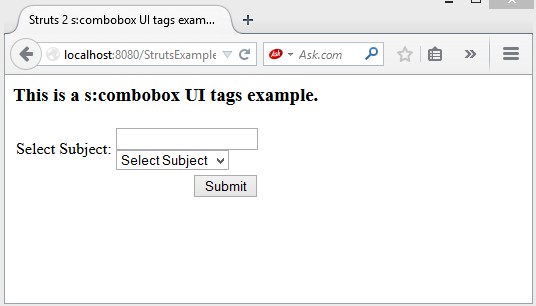
Select Subjects.
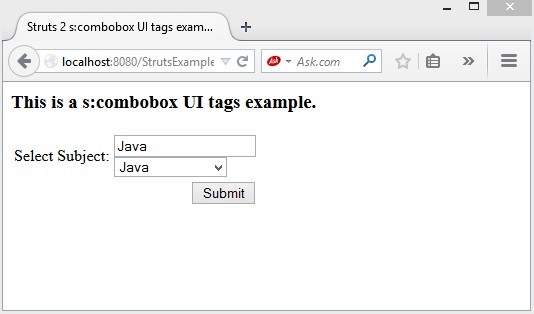
Click on Submit button.
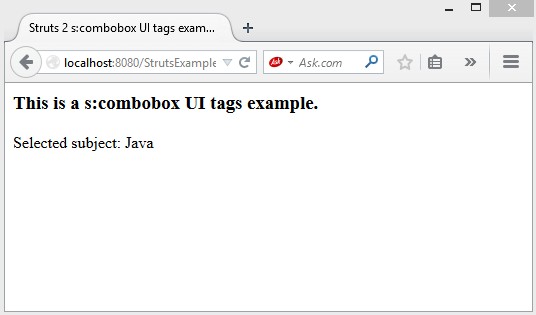
Download this example.
Next Topic: Struts 2 s:file UI tag with example.
Previous Topic: Struts 2 s:select UI tag with example.